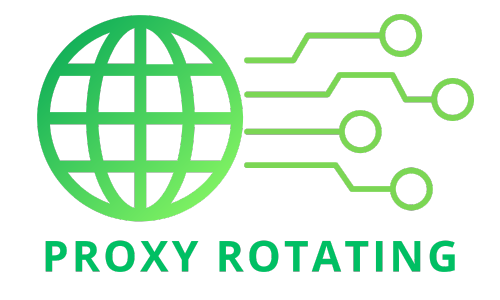In today’s increasingly complex digital world, protecting your online privacy and security is more important than ever. 2 VPN connections allowed offer an additional layer of protection by allowing simultaneous connections to two VPNs on the same device. This article will explore the benefits of using a 2 VPN connection, including how it can provide a higher level of security and effectively enhance your online anonymity. Additionally, we will guide you on how to set up and use 2 VPNs simultaneously, helping to fortify your data and online activities in today’s digital environment.
Is it allowed to establish simultaneous connections with 2 VPNs?
Yes, connecting to two VPNs simultaneously is possible, but the setup and effectiveness of such a configuration depend on the specific use case and the devices involved. This practice, often referred to as “VPN cascading” or “double VPN,” consists of using two different VPN services or servers one after the other, adding an extra layer of encryption and potentially increasing your online privacy and security. However, there are several considerations to keep in mind:
Compatibility and configuration
- Device support: Not all devices directly support simultaneous VPN connections. Establishing two VPN connections requires specific software, apps that support VPN chaining, or configuring one connection on your router and another on your device.
- VPN service support: Some VPN providers offer built-in double VPN functionality, allowing you to connect through two different servers within their network without needing two separate VPN services.
Performance Impact
- Speed reduction: Encrypting your traffic twice can significantly reduce internet speed and increase latency. This might affect streaming, gaming, and other bandwidth-sensitive activities.
- Increased resource use: Running two VPNs simultaneously can also increase your device’s CPU and battery usage, which could concern mobile users.
Use cases
- Enhanced privacy: A double VPN setup can obscure your traffic further, making it even more difficult for anyone trying to monitor your internet activity to trace it back to you.
- Bypassing substantial restrictions: In highly restricted environments where internet usage is heavily monitored or censored, two VPNs can provide an additional layer of obfuscation.

How to use two VPNs at once?
Using two VPNs simultaneously, often called a “double VPN” setup, can enhance online privacy and security by encrypting your internet traffic twice with two layers of VPN servers. Here’s how you can set up and use two VPNs at once:
Option 1: Using a VPN service with built-in double VPN functionality
Some VPN providers offer built-in double VPN or multi-hop features, simplifying the process:
- Choose a VPN provider: Select a VPN service with a double VPN or multi-hop feature. Providers like NordVPN and ProtonVPN are examples of providers that provide this functionality.
- Configure the VPN: Install the VPN software on your device and log in to your account.
- Select the double VPN Server: Look for the option in the VPN app to choose a double VPN or multi-hop connection. If the service allows customization, select the server locations you prefer for the two hops.
- Connect: Once you’ve selected your double VPN route, connect to the VPN. Your internet traffic will now be encrypted and routed consecutively through two VPN servers.
Option 2: Manual configuration with two separate VPN services
If your VPN provider does not offer a built-in double VPN feature, you can manually configure a double VPN setup using two different VPN services:
- Choose two VPN providers: Select reputable VPN services that meet your security and privacy requirements. Ensure both have strong encryption, reliable servers, and no-logs policies.
- Install both VPN applications: Download and install the VPN applications from both providers on your device.
- Configure the first VPN connection: Launch the first VPN application and connect to a server. This VPN acts as your primary security layer.
- Use a virtual machine (Optional): For better separation between the two VPN connections, consider running the second VPN inside a virtual machine (VM). This step is optional but offers an added layer of isolation.
- Configure the second VPN connection: If you’re not using a VM, launch the second VPN application and connect to a server while the first connection is still active. If using a VM, install the second VPN application inside the VM and connect to a server from there.
Considerations
- Performance Impact: Using two VPNs can significantly impact your internet speed due to the double encryption and the increased distance your data must travel. Expect some level of speed reduction.
- Compatibility and stability: Not all devices support running two VPNs simultaneously without issues. You may encounter connectivity problems or conflicts between the VPN applications.
- Increased resource usage: Running two VPNs simultaneously can consume more CPU and battery resources, particularly on mobile devices.
By carefully selecting your VPN providers and considering the potential trade-offs, you can effectively use two VPNs simultaneously to achieve higher privacy and security online. Remember, the key to a successful double VPN setup is choosing reliable VPN services that prioritize your privacy and security.

Benefits and Limitations of 2 VPN connections allowed
Benefits
Using two VPNs simultaneously, often called a “Double VPN” Setup, significantly enhances online security, privacy, and content access capabilities. Here are the key benefits of implementing such a setup:
Enhanced security
- Double data encryption: Your internet traffic is encrypted twice with two layers of encryption from separate VPN servers. This double encryption makes it extremely difficult for hackers and cybercriminals to decipher your data, offering higher security than a single VPN.
- Double IP address concealment: Each VPN server you connect through assigns you a new IP address, effectively masking your real IP twice. This makes it even harder for anyone trying to trace your online activities back to you, adding an extra layer of anonymity.
- Protection against cyber attacks: Traffic routed through two VPN servers decreases the likelihood of falling victim to cyber attacks, such as man-in-the-middle (MITM). Even if one connection is compromised, the second layer of encryption keeps your data protected.
Access to restricted content
- Bypass geographic restrictions: A double VPN setup can help bypass geographic restrictions more effectively by routing your connection through two countries. This is particularly useful for accessing heavily censored or restricted content in certain regions.
- Access blocked websites and services: Using two VPNs, you can navigate around ISP blocks and firewalls more effectively, granting access to websites, streaming services, and online platforms that might be blocked in your country or network.
Privacy protection
- Hide online activities from ISPs and third parties: With your internet traffic encrypted twice and your IP address masked twice, it becomes nearly impossible for ISPs, governments, and other third parties to monitor your online activities or determine your location.
- Prevent online tracking: Double VPN usage significantly hampers advertisers and websites from tracking your online behavior. The dual layer of IP address changes disrupts the tracking mechanisms, making it more difficult for trackers to follow you across the web.
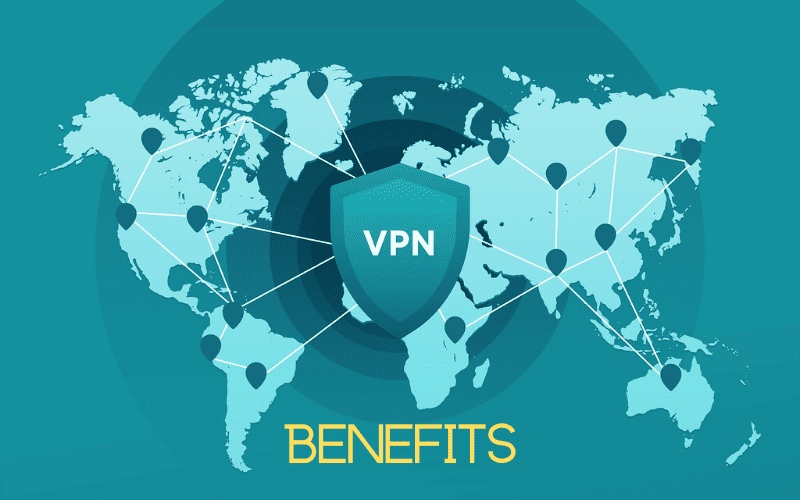
Limitations
While two VPNs simultaneously can significantly enhance online security and privacy, a double VPN setup has several limitations and challenges. Understanding these limitations is crucial for users considering this approach to ensure they make informed decisions based on their specific needs and use cases. Here are the primary limitations of using two VPNs:
Slower internet speed
- Bandwidth sharing: When you connect through two VPNs, your internet traffic is encrypted and rerouted twice. This process can consume more bandwidth than a single VPN connection, reducing internet speed.
- Impact on bandwidth-intensive activities: The additional encryption and rerouting can significantly affect the performance of bandwidth-intensive activities, such as online gaming, streaming videos, and large file downloads. Users might experience increased buffering times, lag, or slower download speeds.
Complex configuration
- Technical complexity: Setting up a double VPN configuration involves more steps than a standard VPN connection. Users need to configure two separate VPN services to work together without interfering with each other, which can be challenging.
- Requires technical knowledge: A successful double VPN setup requires specific technical knowledge and understanding of network configurations. Users unfamiliar with VPN settings and network configurations may find the process daunting and potentially risky if not done correctly.
Compatibility issues
- Limited support for dual connections: Not all VPN services are simultaneously supported by another VPN. Some VPN applications may conflict, leading to connection issues, data leaks, or failure to establish a secure connection.
- Device limitations: Some devices and operating systems may not support running two VPNs simultaneously or require a particular configuration or third-party software. This adds another layer of complexity and may limit some users’ ability to set up a double VPN.
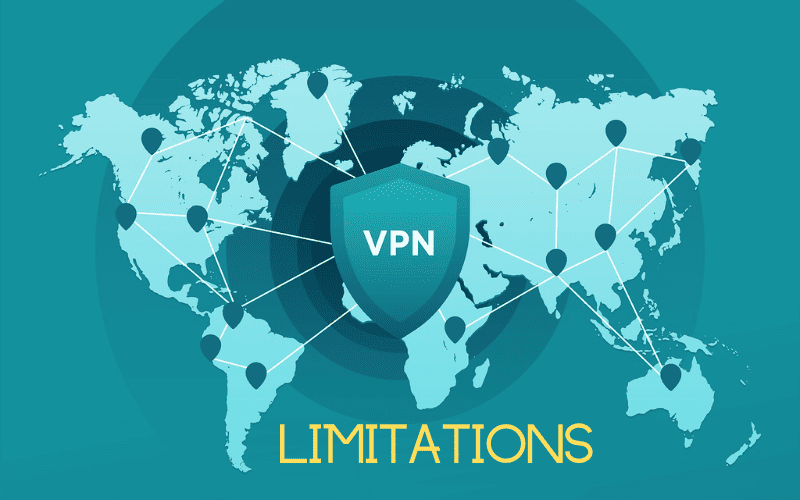
What is a nested VPN?
A nested VPN, also known as a “double VPN,” “chain VPN,” or “VPN cascading,” is a method of using multiple VPN services or connections in sequence. In this setup, your internet traffic is routed through two or more VPN servers before reaching its final destination. This process encrypts the data multiple times and changes the IP address at each step, significantly enhancing the user’s online privacy and security.
How a nested VPN works
- The first layer of encryption: Your device connects to the first VPN server, which encrypts your internet traffic and masks your IP address. This already provides a high level of security and privacy.
- The second layer of encryption: Instead of connecting directly to the internet, the encrypted traffic from the first VPN server is then routed through a second VPN server, adding another layer of encryption and changing your IP address again.
- (Optional) Additional layers: While most nested VPN setups involve two VPN servers, adding more layers by routing through additional VPN servers is possible, further enhancing security and anonymity.
Benefits of a nested VPN
- Enhanced security: Multiple layers of encryption make it much more difficult for anyone to intercept or decipher your internet traffic.
- Increased anonymity: Changing your IP address multiple times throughout the chain of VPN servers significantly obscures your online activities and geographic location from ISPs, governments, and potential attackers.
- Robust protection against data leaks: Even if one of the VPN connections is compromised, the subsequent layers of encryption help protect your data.
Considerations and drawbacks
- Slower Internet speeds: Multiple encryptions and traffic rerouting can significantly reduce internet speeds, affecting streaming, gaming, and downloading activities.
- Complex setup: Configuring a nested VPN can be technically challenging and might require advanced networking knowledge, primarily if the VPN providers do not natively support such configurations.
- Compatibility issues: Not all VPN services are designed to work together in a nested setup, which may lead to technical issues or data leaks if not correctly configured.
A nested VPN offers higher security and privacy by layering multiple VPN connections. However, the increased protection comes with trade-offs in terms of complexity, internet speed, and potential compatibility issues. For users with specific security needs, such as journalists, activists, or anyone working in highly restrictive environments, the benefits of a nested VPN may outweigh these drawbacks. It’s crucial to carefully select VPN providers known for their reliability and security features to maximize the effectiveness of a nested VPN setup.
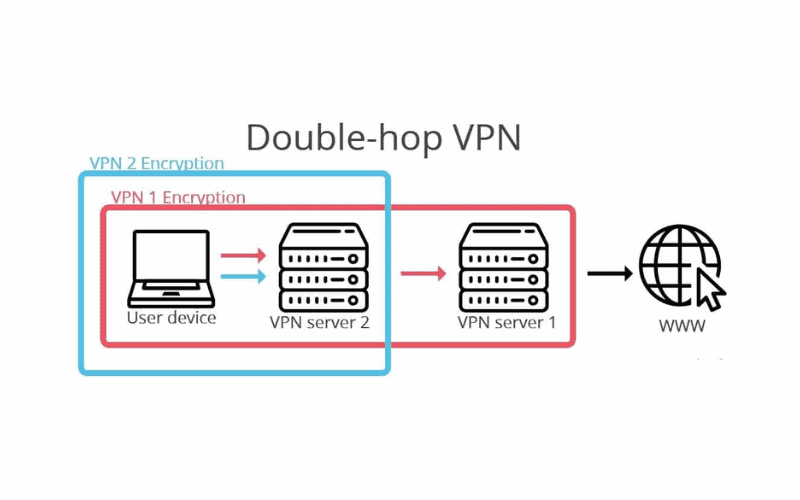
How to set up a nested VPN?
Setting up a nested VPN, or a double VPN or VPN chaining, involves routing your internet traffic through two or more VPN servers for enhanced security and privacy. This can be achieved in several ways, depending on the resources available and the level of technical expertise. Here’s a step-by-step guide to setting up a nested VPN:
Method 1: Using a VPN service with a Built-in double VPN feature
Some VPN providers offer built-in support for nested VPN configurations, simplifying the setup process:
- Select a VPN provider: Choose a VPN service with a double VPN or multi-hop feature. Providers like NordVPN and ProtonVPN are known for providing this functionality.
- Install the VPN software: Download and install the VPN client on your device.
- Configure the double VPN: Open the VPN application and look for the double VPN or multi-hop option. Select it and then choose the server locations for your VPN connections if the service allows customization.
- Connect: Activate the VPN connection. Your internet traffic will now be encrypted and routed through two VPN servers successively.
Method 2: Manual Configuration with two separate VPN services
If your VPN provider doesn’t offer a built-in double VPN option, you can manually configure a nested VPN setup using two different VPN services:
- Choose two VPN services: Sign up for two that meet your security requirements.
- Install both VPN clients: Download and install both VPN services’ clients on your device.
- Connect to the first VPN: Launch the first VPN service and connect to a server. This will be your primary connection.
- Configure advanced routing (Optional): For a more secure setup, configure your operating system’s or router’s settings to route the traffic from the first VPN into the second VPN. This step may require advanced networking knowledge.
- Connect to the second VPN: If your device supports it, you can launch the second VPN client and connect to a server while still connected to the first VPN. Otherwise, consider running the second VPN in a virtual machine (VM) or on a different device that connects to the internet through the first VPN.
Method 3: Using a virtual machine (VM)
For users who require a high level of security or encounter compatibility issues with simultaneous VPN connections on the same device:
- Set up a VM: Use virtualization software like VirtualBox or VMware to create a virtual machine on your device.
- Install a VPN on the host machine: Install and connect to the first VPN service on your host operating system.
- Install a VPN on the virtual machine: Install and connect to the second VPN service inside the VM. Traffic from the VM will be routed through the first VPN connection.
Following these steps, you can successfully set up a nested VPN configuration to secure your online activities with an additional layer of encryption and privacy protection.
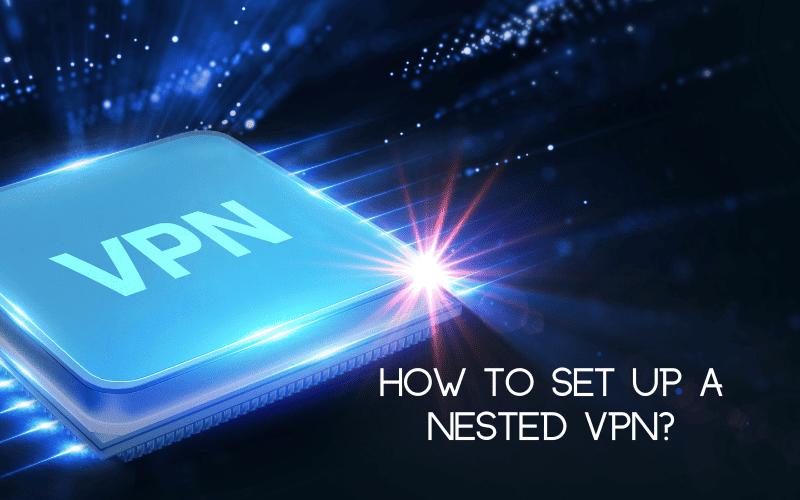
Which VPN services support dual VPN connections?
Several VPN services offer built-in features for dual VPN connections, also known as double VPN, multi-hop VPN, or VPN chaining. This feature routes your internet traffic through two different VPN servers consecutively, adding an extra layer of encryption and anonymity. Here are some notable VPN services that support dual VPN connections:
NordVPN
- Feature name: Double VPN
- Description: NordVPN’s Double VPN feature routes traffic through two servers, encrypting it twice. It’s beneficial for users looking for an additional layer of security.
ProtonVPN
- Feature name: Secure Core
- Description: ProtonVPN offers a Secure Core feature that routes user traffic through privacy-friendly countries (such as Switzerland, Iceland, and Sweden) before leaving its network. This provides enhanced security and privacy.
Surfshark
- Feature name: MultiHop
- Description: Surfshark’s MultiHop feature allows users to connect via two VPN servers. It adds an extra layer of security and can help users more effectively obscure their digital footprint.
VyprVPN
- Feature name: Chameleon Protocol
- Description: While not a traditional double VPN, VyprVPN’s Chameleon protocol offers an additional layer of security by scrambling metadata to prevent VPN blocking and throttling. This effectively enhances user privacy and bypasses censorship.
ExpressVPN
- Feature name: Not specified
- Description: ExpressVPN does not offer a specific double VPN feature but supports VPN server chaining through its router app. Users can configure their devices to connect to the VPN on the router and then connect the router to another VPN server, creating a double VPN connection.
Astrill VPN
- Feature name: MultiHop
- Description: Astrill VPN provides a MultiHop feature that routes your traffic through several servers in different countries, offering increased security and privacy.
When choosing a VPN service for dual VPN connections, it’s essential to consider other factors, such as the provider’s privacy policy, the strength of encryption protocols, server locations, speed, and overall reliability. 2 VPN connections allowed particularly useful for journalists, political activists, and users in countries with stringent internet censorship and surveillance, providing additional security and privacy protection.
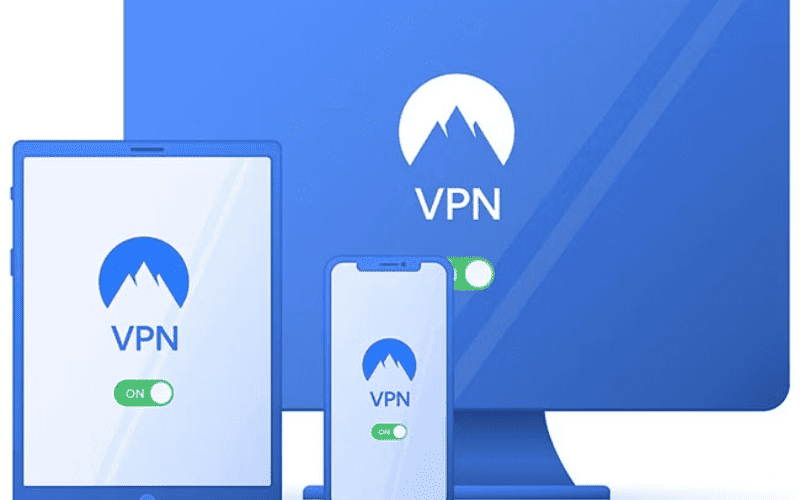
Tips for using two VPNs effectively
Using two VPNs simultaneously, whether through a double VPN feature offered by a single provider or by configuring two different VPN services, can significantly enhance your online privacy and security. However, to ensure you’re leveraging this setup effectively without unnecessary complications, consider the following tips:
Choose reliable VPN providers
- Reputation and security: Select VPN providers known for their robust security features, reliable encryption protocols, and strict no-logs policies. When using two different services, ensure both are reputable.
- Performance and speed: Since using two VPNs can impact your internet speed, look for providers that offer high-speed servers and optimized performance to mitigate speed reductions.
Optimize VPN server locations
- Geographical proximity: Choose server locations that are geographically closer to you or each other to minimize latency and speed loss. However, balance this with your privacy needs; sometimes, routing through distant countries is preferred for anonymity.
- Avoid overloaded servers: Use VPN servers with lower user loads to improve connection speed and stability.
Use built-in double VPN features when available
- Simplicity and integration: Use a VPN service with a built-in double VPN or multi-hop feature whenever possible. This simplifies the setup process and ensures better compatibility and performance since the provider designed and tested the feature.
Consider your use case
- Security vs. Speed: Double VPN setups are ideal for situations requiring maximum security and privacy. For activities needing higher speed (e.g., gaming, streaming), consider whether the added security of a double VPN outweighs the potential impact on performance.
- Specific needs: Tailor your double VPN use to your particular needs. For example, if bypassing geo-restrictions is a priority, select server locations strategically to access content from targeted regions.
Monitor connection stability and security
- Regular checks: Use online tools to check your IP address and DNS leak tests to ensure that both VPN layers function correctly and that your actual IP address is not being leaked.
- Stay updated: Keep your VPN software updated to benefit from the latest security enhancements and performance improvements.
Understand the technical limitations
- Device support: Ensure your device can handle two VPN connections simultaneously, especially if you’re not using a built-in double VPN feature but configuring two separate VPNs manually.
- Network configuration: Familiarize yourself with any required network configurations, especially if setting up VPN connections on a router or using a virtual machine for one of the VPNs.
The balance between security and usability
- Ease of use: While security is paramount, ensure your double VPN setup is simple enough for your daily activities. A good security setup is one that you can consistently use without significant inconvenience.
By following these tips, you can effectively use the 2 VPN connections allowed, enhancing your online privacy and security without sacrificing performance or usability. Whether you’re a privacy-conscious individual, working in a sensitive profession, or residing in a highly restrictive region, a double VPN setup can offer the advanced protection you need.
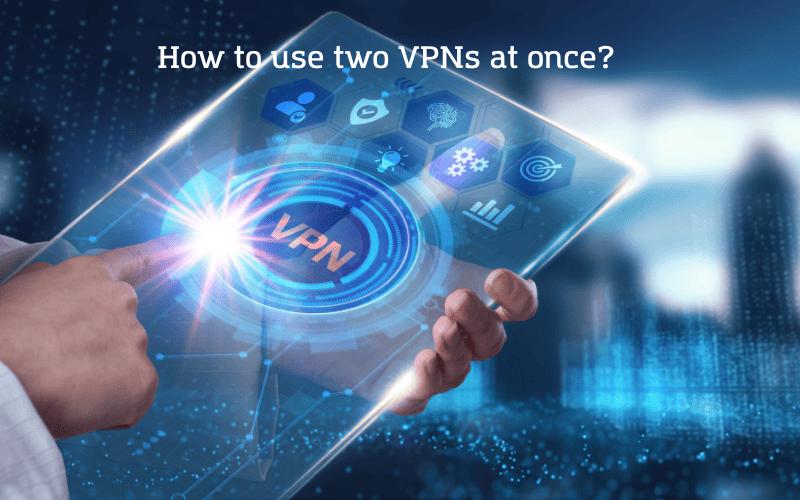
The practice of having 2 VPN connections allowed presents advantages and potential complications. While it may offer increased security and privacy for users who require additional layers of protection, it can also introduce network configuration and performance complexities. Ultimately, whether or not to utilize 2 VPN connections simultaneously depends on individual preferences, specific use cases, and the ability to manage the associated challenges effectively. For more information on VPNs, visit https://proxyrotating.com for valuable insights.
>>> See more: