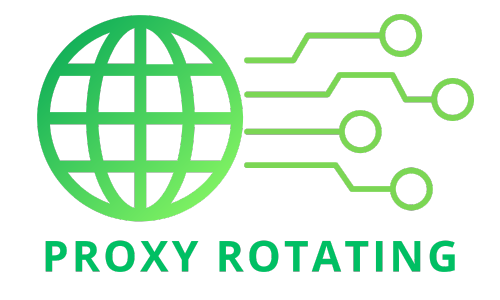In today’s digital landscape, ensuring online privacy and security is paramount. VPN by CyberGhost WiFi Proxy is a powerful solution offering comprehensive protection and enhanced browsing experiences. This innovative tool combines the robust features of VPN by CyberGhost with the added layer of security provided by WiFi Proxy, offering users unparalleled anonymity and freedom while navigating the internet. Through this article, we delve into the intricate details of VPN by CyberGhost WiFi Proxy, exploring its primary features and functionalities and understanding how it elevates the online experience to new heights.
What is CyberGhost VPN, and how does it work?
CyberGhost VPN is a virtual private network (VPN) service that protects user data and online behavior using advanced encryption. It creates a secure, encrypted connection between a user’s device and a VPN server, effectively masking the user’s IP address and location. This allows users to browse the internet anonymously and securely, bypassing geo-blocking restrictions and maintaining online privacy.
Here is a step-by-step overview of how CyberGhost VPN works:
- User Sign-up: Users sign up for a CyberGhost VPN account, choose a subscription plan, and set up their account details.
- VPN Client Installation: The user downloads and installs the CyberGhost VPN client on their device (Windows, macOS, iOS, Android, etc.).
- Server Selection: The user selects a VPN server from CyberGhost’s extensive network of over 9,000 servers across 91 countries.
- Encryption: The user’s internet traffic is encrypted using advanced encryption protocols, such as AES-256, ensuring that all data is secure and unreadable to third parties.
- Anonymization: The user’s IP address is replaced with the VPN server’s IP address, effectively masking their location and online activity.
- Connection Establishment: The user’s device connects to the chosen VPN server, establishing a secure and encrypted connection.
- Data Transmission: The user’s internet traffic is transmitted through the VPN connection, protected from eavesdropping and interception.
- Server Maintenance: CyberGhost maintains its servers using RAM-only technology. This ensures that all data is erased when a server is unplugged, providing additional security and privacy.
CyberGhost VPN allows users to enjoy secure, anonymous, and private browsing, making it a popular choice for individuals and businesses seeking robust online protection.

How to use VPN by CyberGhost WiFi Proxy
Getting online quickly with a one-click connection:
When launching CyberGhost VPN for the first time, you’ll encounter the message “VPN not connected!” This is quickly resolved by clicking the “Connect” button, instantly connecting your computer to the fastest server based on location.
Fast online setup with one click:
If you desire a different location, click the dropdown arrow next to “Best server location” to expand the options. Typically, you’ll have three main servers based on location and quick options for Netflix and other streaming services.
Browsing anonymously:
Like any VPN, you can choose a country to route your connection through, preventing your online activities from being tracked.
Finding a server:
Click on the yellow dashboard or open Menu> Settings and select “All servers” from the dropdown. Then, choose the country you wish to use and double-click to select it. The new connection will be available immediately.
When selecting a server, monitor the distance and load. A server farther away with more users may be slower than one closer with fewer users.
You can set a server as a “favorite” by clicking the star icon. The server will then be added to the dropdown “Connect to” list for future use.
Unblocking streaming:
This feature allows you to access TV channels and movies that may be blocked in your country or region. CyberGhost VPN supports various services, including Netflix, BBC iPlayer, Amazon Prime/Instant Video, YouTube Red, Canal+, ESPN, Pandora, and other region-blocked TV and music streaming services.
Many wonder if CyberGhost works with Netflix. In January 2018, VPN Lab found that CyberGhost allows the streaming of Netflix content.
These features are accessible through the dropdown “Connect to” menu. What you see there depends on your location and the most prominent services.
For additional options, click back on the yellow dashboard and select “For Streaming.” (You can also use the “More servers” option in the dropdown menu).
Choose the service you wish to use, login, and enjoy its benefits! Note that different servers are optimized for specific services. For example, a server in the US is optimized for Pandora, while another is dedicated to Netflix.

Benefits of VPN by CyberGhost
Personal data security
VPN by CyberGhost ensures the security of your data by encrypting your internet connection. This encryption prevents unauthorized access to sensitive information, such as passwords, financial details, and browsing history, keeping your data safe from hackers and cybercriminals.
Secure internet access
With VPN by CyberGhost WiFi Proxy, you can enjoy secure internet access wherever you go. Whether you use public WiFi networks, travel abroad, or access the internet from home, CyberGhost VPN encrypts your connection, protecting your online activities from interception and surveillance.
Bypass geo-restrictions
CyberGhost VPN allows you to bypass geo-restrictions and access content that may be blocked or restricted in your region. By linking to servers in diverse countries, you can unlock websites, streaming services, and online platforms that may be inaccessible, giving you unrestricted access to the content you desire.
Decode blocked content
VPN by CyberGhost WiFi Proxy enables you to decode blocked content and access websites and services that may be censored or blocked by governments, ISPs, or network administrators. Whether you’re trying to access social media platforms, news websites, or streaming services, CyberGhost VPN helps you overcome censorship and enjoy unrestricted access to the internet.

Features of VPN by CyberGhost WiFi Proxy
VPN by CyberGhost offers a range of outstanding features, including:
Extensive server network: VPN by CyberGhost boasts a large server network spanning the globe, allowing users to access the internet from anywhere in the world.
Strong encryption: VPN by CyberGhost utilizes AES 256-bit encryption, one of the most robust encryption standards available, to protect your data from unauthorized access.
Strict no-logs policy: VPN by CyberGhost has a strict no-logs policy, meaning the company does not store any data about your online activities.
Fast speeds: VPN by CyberGhost uses the latest technologies to ensure the fastest speeds possible.
Available on multiple platforms: VPN by CyberGhost is available on various platforms, including Windows, macOS, Linux, iOS, Android, Amazon Fire TV, and Android TV.
In addition to the aforementioned standout features, VPN by CyberGhost also offers several other notable features, including:
Firewall bypass capability: VPN by CyberGhost can help you bypass firewalls and access blocked content in your country.
WiFi protection feature: VPN by CyberGhost can help protect you from WiFi attacks when using public WiFi.
Ad blocking feature: VPN by CyberGhost can help you block ads and unwanted content.
Traffic splitting feature: VPN by CyberGhost can help you split your traffic into two separate tunnels, one for VPN traffic and one for non-VPN traffic.

Why use a free VPN like CyberGhost?
CyberGhost VPN is not entirely free but offers a free trial and a competitive pricing plan. Here are some reasons why you might consider using CyberGhost VPN:
- Strong Security Features: CyberGhost VPN provides robust security features, including advanced encryption up to 256-bit, a kill switch, and a no-logs policy that ensures your data is protected and anonymous.
- Extensive Server Network: With over 11,500 servers across 100 countries, CyberGhost offers users a vast network of options, ensuring fast and reliable connections.
- Multi-Platform Support: CyberGhost VPN supports multiple platforms, including Windows, macOS, iOS, Android, and Linux, making it accessible to many users.
- Streaming and Torrenting: CyberGhost offers specialized servers for streaming and torrenting, which can help users unblock geo-restricted content and maintain fast speeds for these activities.
- Competitive Pricing: CyberGhost VPN offers competitive pricing plans with discounts for longer subscriptions. The cheapest two-year subscription is $56.94, which includes two months of free service.
- Additional Features: CyberGhost provides extra features, such as antivirus protection, dedicated IP addresses, and a private browser, which can enhance overall security and privacy.
- Reliable and Secure: CyberGhost VPN is considered a reliable and secure VPN service with a strong reputation for protecting user data and maintaining high speeds.
While CyberGhost VPN is not entirely free, its competitive pricing and robust features make it a popular choice for users seeking robust online protection and privacy.
How to stay safe on public wi-fi with CyberGhost VPN?
To stay safe on public Wi-Fi networks using CyberGhost VPN, follow these steps:
- Download and install the CyberGhost VPN app on your device (it is available for Windows, macOS, iOS, Android, and Linux).
- Launch the CyberGhost VPN app and connect to a VPN server. This will encrypt your internet traffic and mask your IP address, protecting your online activity from prying eyes.
- CyberGhost VPN uses military-grade encryption (AES-256) to scramble your data, making it unreadable to anyone who might intercept it. Your traffic is encrypted before leaving your device, ensuring your personal information and passwords stay private, even on unsecured networks.
- The app includes a Kill Switch feature that temporarily stops your device from sending or receiving data if the VPN connection drops, preventing you from being exposed to public Wi-Fi.
- CyberGhost VPN masks your IP address by assigning you a new one when you connect to a server, helping you maintain your privacy. You can also choose a server in a different country to access content libraries and services available in that location.
- Avoid connecting to suspicious Wi-Fi networks that may be fake hotspots from malicious actors. CyberGhost VPN’s encryption and IP masking features help protect you even if you accidentally connect to a rogue network.
By following these steps and using CyberGhost VPN, you can enjoy the convenience of public Wi-Fi while keeping your online activities secure and private.

What makes CyberGhost VPN a trusted VPN provider?
CyberGhost VPN is considered a trusted VPN provider due to several key factors:
- Strong Encryption: CyberGhost VPN uses advanced encryption protocols, including AES-256, to protect user data and ensure secure connections.
- Independent Audits: CyberGhost VPN has undergone independent audits, including one by Deloitte, to verify its no-logs policy and ensure transparency in its data handling practices.
- No-Logs Policy: CyberGhost VPN has a strict no-logs policy, which means it does not keep any records of user activity, ensuring user privacy.
- Headquarters in a Privacy-Friendly Jurisdiction: CyberGhost VPN is headquartered in Romania, a country not part of the Five Eyes, Nine Eyes, or 14 Eyes surveillance alliances, providing an additional layer of privacy for users.
- Competitive Pricing: CyberGhost VPN offers competitive pricing plans, including a two-year plan that is one of the most affordable options available, making it accessible to a wide range of users.
- Large Server Network: CyberGhost VPN has an extensive network of over 11,700 servers across 100 countries, ensuring fast and reliable connections for users.
- User-Friendly Apps: CyberGhost VPN offers user-friendly apps for various operating systems and devices, making it easy for users to set up and use the service.
- Additional Security Features: CyberGhost VPN includes additional security features such as an automatic kill switch, DNS leak protection, and split tunneling, which enhance the service’s overall security and privacy.
Combining these factors, CyberGhost VPN provides a robust and trustworthy VPN service that ensures users’ privacy and security online.

How to set up CyberGhost VPN on different devices?
To set up CyberGhost VPN on different devices, follow these steps:
Setting up CyberGhost VPN on Windows and macOS devices
- Download and Install: Download the CyberGhost VPN app from the official website and install it on your Windows or macOS device
- Launch the App: Launch the CyberGhost VPN app and sign in with your account details if prompted
- Choose a Server: Select a server from the list of available options, considering factors like location, streaming requirements, and speed
- Connect to the Server: Click the “Connect” button to establish a secure connection to the chosen server
Setting Up CyberGhost VPN on Android Devices
- Download and Install: Download the CyberGhost VPN app from the Google Play Store and install it on your Android device
- Launch the App: Launch the CyberGhost VPN app and sign in with your account details if prompted
- Choose a Server: Select a server from the list of available options, considering factors like location, streaming requirements, and speed
- Connect to the Server: Click the “Connect” button to establish a secure connection to the chosen server
Setting Up CyberGhost VPN on iOS Devices
- Download and Install: Download the CyberGhost VPN app from the App Store and install it on your iOS device
- Launch the App: Launch the CyberGhost VPN app and sign in with your account details if prompted
- Choose a Server: Select a server from the list of available options, considering factors like location, streaming requirements, and speed
- Connect to the Server: Click the “Connect” button to establish a secure connection to the chosen server
Setting Up CyberGhost VPN on Routers and Other Devices
- Router Setup: Configure CyberGhost VPN on your router to protect all connected devices. This method allows unlimited simultaneous connections.
- Other Devices: Install the CyberGhost VPN app on each device you want to protect, up to 7 devices per account.
Managing Devices and Connections
- Device Management: You can manage your devices and connections through your CyberGhost VPN account settings. You can add or remove devices as needed.
- Connection Management: Monitor your connections and adjust settings to ensure optimal performance and security.
Following these steps, you can set up CyberGhost VPN on various devices to ensure secure and private browsing across all your devices.
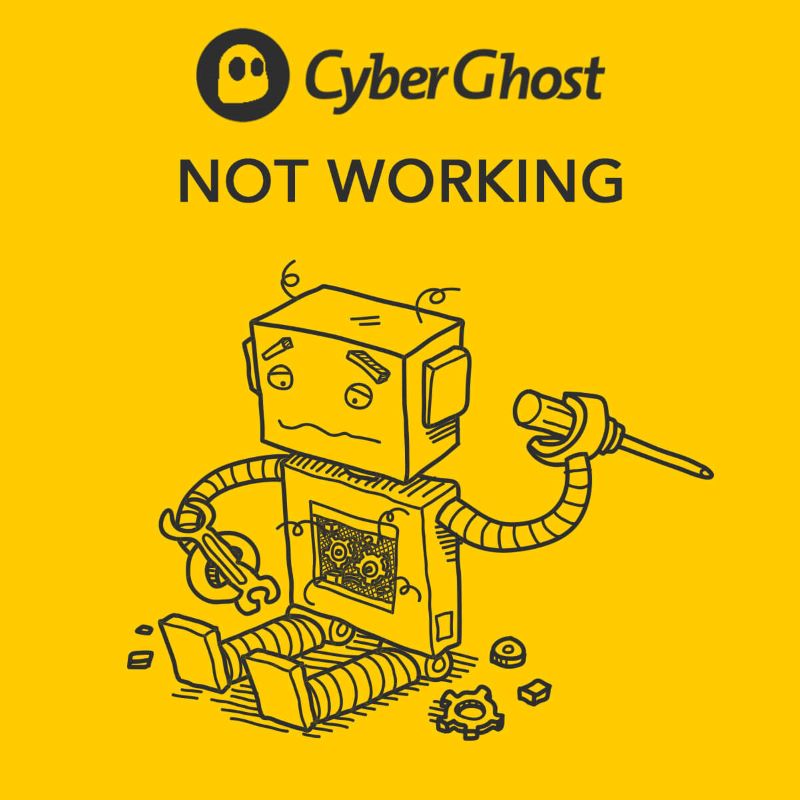
Common errors when using VPN by CyberGhost
When using a VPN by CyberGhost, users may encounter several common errors. These include connection drops, which can occur due to network issues or server problems, leading to interrupted internet access. Slow connection speeds may also arise, often due to server congestion or network issues, impacting the browsing experience. Compatibility issues with specific devices, operating systems, or applications can also occur, complicating establishing or maintaining a VPN connection.
Additionally, DNS leaks may occur, potentially exposing browsing activity to ISPs or third parties. Users may also face IP address blocking on some websites or online services, limiting access to content. Other issues, such as account problems, application crashes, limited server availability, firewall interference, and customer support challenges, may also be encountered.
Instructions for fixing errors when using VPN by CyberGhost
To troubleshoot the mistakes when using VPN by CyberGhost, follow these instructions:
Verify Network Connection: Ensure your network connection is stable and operating correctly. If you encounter issues with your internet connection, try restarting your router or modem and recheck the connection.
Reconnect VPN: If you encounter a problem with the VPN connection, try reconnecting by selecting a different server location within the CyberGhost VPN app. Sometimes, switching to a different server can resolve connection issues.
Update CyberGhost VPN App: Ensure you are using the latest version of the CyberGhost VPN app. Updates may include bug fixes and improvements that can help resolve issues you are experiencing.
Restart CyberGhost VPN App: Close the CyberGhost VPN app and reopen it. Sometimes, restarting the app can resolve minor technical glitches.
Check VPN Settings: Review the CyberGhost VPN app’s settings to ensure they are configured correctly. Consider protocol settings, DNS leak protection, and kill switch functionality.
Disable Firewall or Antivirus Software: Sometimes, firewall or antivirus software installed on your device may interfere with the VPN connection. Try temporarily turning off these programs and check if the VPN works appropriately.
Clear Cache and Cookies: Clearing the cache and cookies in your web browser can sometimes resolve issues related to website access while using the VPN.
Contact CyberGhost Support: If you continue to experience issues despite trying the above steps, contact CyberGhost’s customer support for further assistance. They can provide specific troubleshooting steps or address any technical problems.

FAQs
Is VPN by CyberGhost safe?
Yes, CyberGhost’s VPN is generally considered safe to use. It employs robust encryption protocols, including AES 256-bit encryption, one of the most secure encryption standards. This encryption ensures your data remains secure and unreadable to potential hackers or third parties trying to intercept your internet traffic.
CyberGhost VPN has a strict no-logs policy, meaning it does not collect or store any data related to your online activities while using its service. This further enhances your privacy and security online, as there is no record of your browsing history or online behavior.
Furthermore, CyberGhost VPN regularly updates its security measures and protocols to ensure that its service remains safe and reliable for its users. However, like any VPN service, it’s essential to use it responsibly and follow best practices for online security, such as keeping your software up to date and avoiding suspicious websites or activities. Overall, CyberGhost VPN is considered a reputable VPN provider in the industry.
Is VPN by CyberGhost free?
CyberGhost VPN ended its free service in November 2018, but customers can still test their service with a 24-hour free trial. The trial doesn’t require a credit card or other payment details. We also recommend utilizing our 45-day money-back guarantee.
Signing up for CyberGhost VPN packages is very simple. You have three basic options:
- The monthly payment is $12.99 per month.
- 6-month payment at $47.94 ($7.99/month).
- 18-month payment at $63, then billed annually ($3.50/month for the first 18 months, then monthly fee increases to $5.25).

Using a VPN by CyberGhost WiFi proxy is indispensable for enhancing online security and privacy. CyberGhost’s intuitive interface and robust features make it a reliable choice for encrypting connections and accessing restricted content. Incorporating these tools is essential for safeguarding personal information in today’s digital landscape. Visit the Proxy Rotating website to get more exciting and valuable information.
>>> See more:
Vpn professional free unlimited vpn proxy