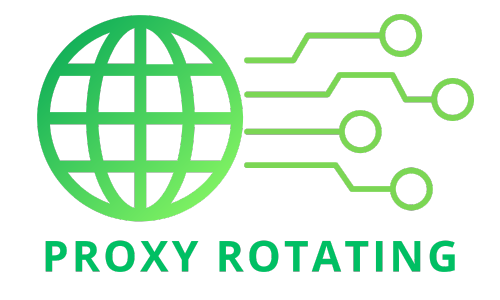VPN, short for Virtual Private Network, is a powerful tool that allows you to establish a secure network connection over the internet. VPN Professional Free Unlimited VPN Proxy will enable users to access blocked websites, protect personal information, and browse the web anonymously without bandwidth or time restrictions. Discover more about this indispensable tool in the following article, where we will provide a detailed introduction to VPN and how VPN Professional Free Unlimited VPN Proxy can help you browse the web more safely and freely.
What is VPN Professional Free Unlimited VPN Proxy?
VPN Professional Free Unlimited VPN Proxy is a browser extension that provides unlimited online privacy and freedom. It allows users to create their list and set proxies for the websites they need, with three operation options:
- Proxy all domains through VPN: All your web traffic will be routed through the VPN, which will help hide your IP address and encrypt your data.
- Proxy domains from the user’s list: Only the websites you list will be routed through the VPN.
- Proxy all sites except the domains in the user’s list: All websites, except those specified by the user, will be routed through the VPN.
This extension offers a free, secure connection without needing account registration, login, or additional app installations. It can be directly installed from the Web Store or Edge Add-ons and works on Windows, macOS, and Linux platforms. The control of the VPN proxy is simplified to a one-click operation, and it provides numerous proxy servers to ensure users can access content securely and without restrictions.

Features of VPN Professional Free Unlimited VPN Proxy
The features of VPN Professional Free Unlimited VPN Proxy highlight its capabilities as a browser extension designed for enhancing online privacy. Here’s a detailed look at its key features:
- Unlimited VPN access: It provides unlimited access to VPN services, allowing users to browse the internet anonymously and securely without data limitations.
- Easy-to-Use interface: The extension offers a user-friendly interface that simplifies VPN connections. It enables users to activate the VPN with just a single click.
- No registration required: Users can use the VPN service without registering or logging in, making it quick and easy to start.
- Custom proxy lists: It allows users to create custom lists of domains they wish to route through the VPN or exclude from VPN routing, offering personalized control over their internet traffic.
- Multiple operation modes: The extension supports three operation modes for versatile use:
- Proxy all domains through VPN.
Proxy only the domains from the user’s list.
Proxy all sites except the domains in the user’s list.
- Cross-Platform compatibility: Designed to work on various platforms, the extension is compatible with Windows, macOS, and Linux and can be installed on Chrome and Edge browsers.
- Extensive server network: It boasts a wide range of proxy servers, enabling users to connect to servers in different locations to bypass geo-restrictions and access content freely.
- Enhanced security and privacy: Routing traffic through a VPN helps prousers’sers’ data from eavesdropping and ensures their online activities remain private.
- Free to use: The extension is free, providing powerful VPN capabilities at no cost to the user.
These features make VPN Professional Free Unlimited VPN Proxy a versatile tool for users looking to enhance online privacy, bypass censorship, and access content without geographical restrictions.
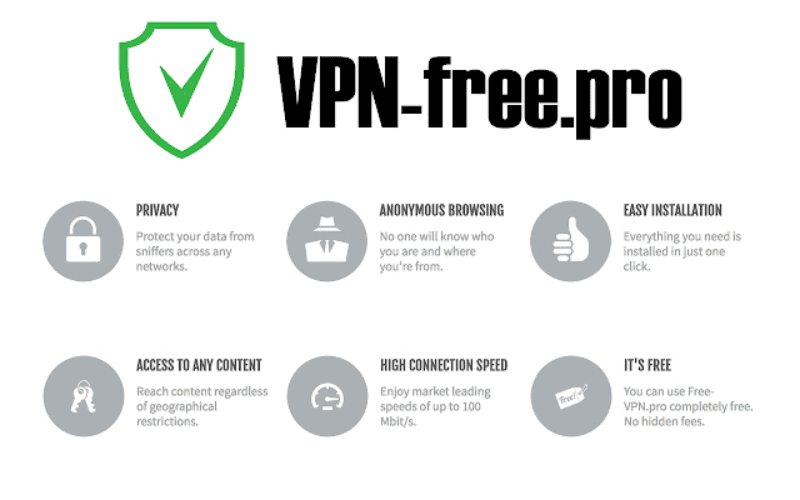
How to use VPN Professional Free Unlimited VPN Proxy
Using VPN Professional Free Unlimited VPN Proxy is designed to be straightforward and user-friendly, enabling users to enhance their online privacy and security with minimal effHere’sere’s a step-by-step guide on how to use it:
- Installation:
First, add the VPN Professional Free Unlimited VPN Proxy extension to your browser. You can find it in the Web Store for Chrome or Edge Add-ons for the Edge browser.
Once you find the extension, click” on “Add to C “Rome” or “Add to “Edge” followed” by “Add exte “sion” in the confirmation popup.
- Opening the extension:
After installation, you’ll see the VPN Professional icon in the browser’s extension area. Click on this icon to open the VPN dashboard.
- Activating the VPN:
To activate the VPN, click “the “Co” next” button or the power icon within the extension window. This will automatically connect you to a proxy server, encrypting your connection and hiding your IP address.
- Choosing a server (if applicable):
Some versions may allow you to select a specific server location. If this feature is available, you can choose a server location that best fits your needs, such as bypassing geo-restrictions or seeking faster connection speeds.
- Customizing your proxy list:
You can manage these settings within the extension to create custom rules for which websites should or should not go through the VPN. You can also add domains to either always proxy through the VPN or exclude from the VPN.
- Operation modes:
Choose your desired operation mode based on your needs:
- Proxy all domains through VPN: Ideal for maximum privacy.
- Proxy only the domains from your list: Useful for specific tasks or accessing certain services.
- Proxy all sites except the domains in your list: Allows for broader internet access while still using VPN for selected sites.
- Disconnecting the VPN:
You’re done; you can disconnect from the VPN by clicking “the “Disco” next” button or the power icon again. This will revert your connection to its normal state.
- Adjusting Settings (optional):
Exploreextension’sion’s settings to customize your experience. You may adjust options like the auto-connect feature, server selection (if available), and notification preferences.
Following these steps, you can enjoy enhanced privacy and freedom online with VPN Professional Free Unlimited VPN Proxy. Remember that while a VPN can significantly increase your online security and anonymity, it’s also essential to use it responsibly and be aware of the terms of service for the websites and services you access while connected to the VPN.
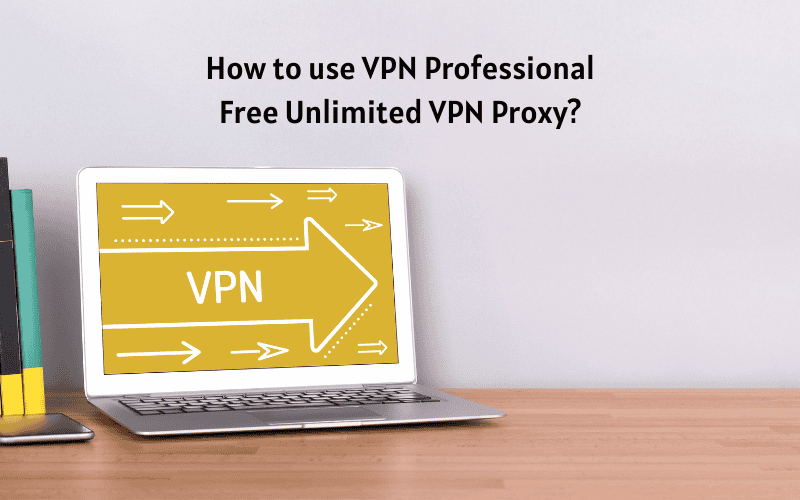
How secure and private is a VPN Professional?
VPN Professional is a free VPN proxy service that offers robust security and privacy features. Here are some key aspects that highlight its security and privacy:
Encryption and Security
AES-256 Encryption: VPN Professional uses advanced encryption protocols, including AES-256, to protect user data and ensure secure connections.
No-Logs Policy
No Data Collection: VPN Professional does not collect or store user data, ensuring user privacy.
Anonymity
IP Masking: VPN Professional masks user IP addresses, making it difficult for websites and trackers to identify users.
Connection Speed
Fast Speeds: VPN Professional offers high connection speeds, ensuring users can access content quickly and efficiently.
Ease of Use
One-Click Activation: VPN Professional is easy to use, with one-click activation and a user-friendly interface.
Additional Features
Tracker Blocking: VPN Professional includes tracker blocking capabilities, which help protect users from invasive tracking and malvertising threats.
Server Network
Global Server Network: VPN Professional has a large network of servers worldwide, ensuring fast and reliable connections.
Compatibility
Multi-Platform Support: VPN Professional supports multiple platforms, including Windows, macOS, iOS, Android, and Chrome extensions.
Pricing
Free and Unlimited: VPN Professional is free and unlimited, with no hidden fees, registration, or credit card requirements.
User Reviews
Positive Reviews: VPN Professional has received positive user reviews, with many praising its ease of use, speed, and security features.
Overall, VPN Professional offers robust security and privacy features, making it a reliable choice for users seeking to protect their online activities and maintain anonymity.
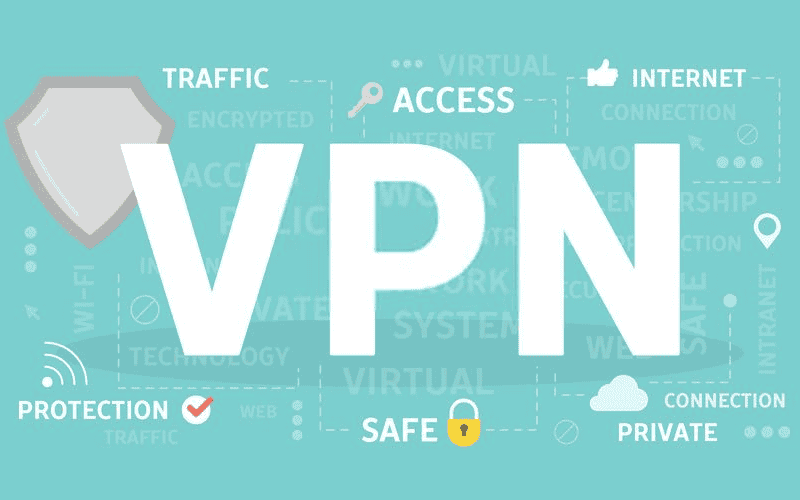
Advantages and disadvantages of VPN Professional Free Unlimited VPN Proxy
VPN Professional Free Unlimited VPN Proxy, like any software tool, comes with advantages and disadvantages.. a comprehensive look at both sides to help you understand whether it’s the right tool for your online privacy and security needs:
Advantages
- Ease of use: Its user-friendly interface and one-click connection make it accessible for users of all technical levels.
- No registration required: It allows immediate use without creating an account, enhancing user privacy.
- Unlimited bandwidth: Users can enjoy unlimited data usage, making it ideal for streaming, downloading, and prolonged browsing sessions.
- Customizable proxy lists: Offers flexibility with customizable lists, allowing users to specify which websites are accessed via VPN and which are not.
- Multiple operation modes: With options to proxy all domains, only domains in a user list, or all but those domains, it provides versatile browsing experiences.
- Cross-platform compatibility: It’s accessible to a broad audience because it’s available on multiple operating systems and as an extension for popular browsers.
- Free to use: It offers robust VPN services at no cost, making it an attractive option for users looking to enhance their online privacy without financial commitment.
Disadvantages
- Browser extension limitation: Being a browser extension, its protection is limited to activities within the browser, leaving other applications and services on the device unprotected.
- Potential for slower internet speeds: As with most VPNs, rerouting internet traffic can reduce internet speeds, affecting streaming and download times.
- Limited server selection: If the extendoesn’tesn’t allow users to select specific servers, they might be unable to access certain geo-restricted content or optimize their connection speed.
- Privacy concerns: The absence of a registration requirement is a double-edged sword. While it enhances user privacy, it also raises questions about the service’s business model and how it sustains itself while respecting user privacy.
- Security features: Compared to full-fledged VPN services, browser-based VPNs might offer fewer security features, such as kill switches or advanced encryption options.
When considering VPN Professional Free Unlimited VPN Proxy, weigh these advantages against the disadvantages to determine if it aligns with your online privacy, security, and content access needs. You may also explore dedicated VPN applications alongside browser extensions for comprehensive system-wide protection.
Why choose VPN Professional over other VPN proxies?
To choose VPN Gate – Super Express Proxy over other VPN proxies, consider the following key features:
- Fastest VPN Speed and Unlimited Bandwidth: VPN Gate – Super Express Proxy offers fast and stable connections, ensuring a seamless browsing experience. It provides unlimited traffic, making it ideal for various activities without data caps or restrictions.
- Unblock Sites and Geo-Restrictions: VPN Gate—Super Express Proxy helps bypass geo-restrictions and unblock sites blocked by ISPs or firewalls. It provides access to a global network of VPN servers, allowing users to access content from different regions.
- Security and Encryption: VPN Gate—Super Express Proxy uses MS-SSTP VPN technology, ensuring extraordinarily secure and encrypted connections. Encrypting all internet traffic helps protect user data and privacy.
- Reliability and Stability: VPN Gate – Super Express Proxy is designed to provide reliable connections, ensuring that users can maintain access to essential network resources even if one of the connectors goes down. It is optimized for gaming and other high-bandwidth applications.
- DNS Changer over TLS: The app includes a free DNS changer feature that encrypts DNS queries, providing users with an additional layer of security and privacy.
- Compatibility and Ease of Use: VPN Gate – Super Express Proxy is compatible with various connection types, including WiFi, LTE, 3G, 4G, 5G, and all mobile data carriers. It offers a simple one-tap connection setup, making it easy for beginners and advanced users.
- Free and Unlimited: VPN Gate – Super Express Proxy is a free app with unlimited traffic, making it an attractive option for users who want to access the internet securely and privately without incurring costs.
Overall, VPN Gate—Super Express Proxy offers comprehensive features that make it a reliable and secure choice for users seeking to protect their privacy and access the Internet freely.
Comparing VPN Professional Free Unlimited VPN Proxy with other popular VPN applications
| Characteristics | VPN Professional Free Unlimited VPN Proxy | NordVPN | ExpressVPN | Surfshark |
| Type | Browser extension | Standalone application | Standalone application | Standalone application |
| Cost | Free | Paid, with various subscription plans | Paid, with different subscription options | Paid, offering one of the more affordable plans |
| Ease of use | It is very user-friendly and has a one-click connection. | User-friendly interface with easy server selection. | Simple, intuitive interface. | Clean, easy-to-navigate interface. |
| Features | Our service offers limitless bandwidth, the ability to personalize proxy lists according to your needs, and a range of operation modes. | Extensive server networks, specialized servers (e.g., for P2P, Onion over VPN), kill switches, and advanced encryption protocols are also needed. | Many server locations, split tunneling, and MediaStreamer features exist for streaming devices. | Unlimited simultaneous connections, CleanWeb feature to block ads and malware, NoBorders mode to use in restrictive regions. |
| Performance | It can vary; it is generally reliable for browser activities but may impact speed. | High-speed connections with minimal impact on speed. | Fast and reliable connections. | Consistently good speeds. |
| Security and privacy | Provides basic encryption and privacy for browser-based activities. No account registration is required, enhancing initial privacy. | Strong encryption standards, no-logs policy, and additional security features like CyberSec to block ads and malware. | Strong encryption, trusted server technology, no-logs policy, and kill switch feature. | Secure protocols, no-logs policy, camouflage mode for additional privacy. |
When choosing between VPN Professional Free Unlimited VPN Proxy and other VPN applications, consider your primary needs: If you require simple, browser-based protection without any cost, VPN Professional could be a suitable choice. However, a paid VPN service might be more appropriate for comprehensive, system-wide security and privacy, advanced features, and faster performance.

FAQs about VPN Professional Free Unlimited VPN Proxy
Is VPN Professional Free Unlimited VPN Proxy safe?
Like any reputable VPN service, VPN Professional Free Unlimited VPN Proxy aims to enhance online privacy and security by encrypting your browser traffic and hiding your IP address. However, since it is a free service provided as a browser extension, it might offer different security features than paid, standalone VPN applications. These applications often include additional security measures like kill switches, advanced encryption protocols, and no-logs policies. Always download the extension from a legitimate source like the Chrome Web Store or Edge Add-ons to avoid malicious counterfeit versions.
Is VPN Professional Free Unlimited VPN Proxy free?
Yes, VPN Professional Free Unlimited VPN Proxy is free to use. It does not require a subscription or purchase to access its features, making it an attractive option for users looking to enhance their online privacy without financial commitment. However, it’s essential to consider how the service sustains itself, as some free VPNs may display ads or have other limitations compared to paid services.
Does VPN Professional Free Unlimited VPN Proxy have a speed limit?
VPN Professional Free Unlimited VPN Proxy advertises unlimited bandwidth, which suggests no intentional speed limits are imposed on its users. This benefits activities that consume a lot of data, such as streaming, downloading, and browsing. However, the speed can vary based on several factors, including server load, location, and internet connection. Like any VPN service, using a VPN can sometimes slow down your internet speed due to the encryption process and the distance of the seyou’reou’re connecting to.
What can VPN Professional Free Unlimited VPN Proxy be used for?
VPN Professional Free Unlimited VPN Proxy can be used for a variety of purposes, including:
Enhancing Online Privacy: Helps to hide your IP address and encrypt your browser traffic, making it more difficult for third parties to track your activities.
Securing Public Wi-Fi Connections: Adds an extra layer of security when using unsecured public Wi-Fi networks, protecting your data from potential interceptors.
Accessing Geo-restricted Content: Allows you to bypass regional restrictions on websites and content, giving you access to a broader range of information and entertainment.
Bypassing Censorship: Helps to circumvent internet censorship in restrictive environments, enabling access to blocked websites and services.
Thus, the article has provided an overview of VPN Professional Free Unlimited VPN, including its features, how to use it, the pros and cons, and a comparison with standard VPN types. VPN Professional Free Unlimited VPN facilitates website access and maximizes information protection when browsing the web. If you are interested in related content, please visit the website https://proxyrotating.com for more helpful knowledge!
>>> See more: