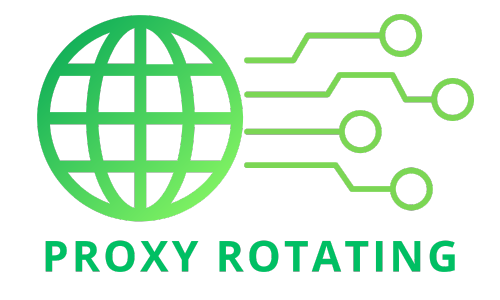Bandwidth is crucial in networking and communications, including streaming online content. It is typically defined as a network connection’s maximum data transfer capacity over a given period. Given bandwidth’s vital role in the streaming process, what factors affect the bandwidth needed for streaming? The answer is as follows.
What is bandwidth?
Bandwidth refers to the maximum rate at which data can be transferred over a network or internet connection. It is typically measured in bits per second (bps) or multiples thereof, such as kilobits per second (Kbps), megabits per second (Mbps), or gigabits per second (Gbps). Essentially, bandwidth is a measure of how much data can be sent or received in a given amount of time, and it plays a critical role in determining the speed and efficiency of data transmission.
In practical terms, bandwidth affects how quickly websites load, how smoothly streaming videos play, and how efficiently you can download or upload files. A higher bandwidth means more data can be transferred simultaneously, leading to faster internet speeds and a more seamless online experience. Conversely, limited bandwidth can result in slower connections and buffering issues, mainly when multiple devices or applications use the same network simultaneously.
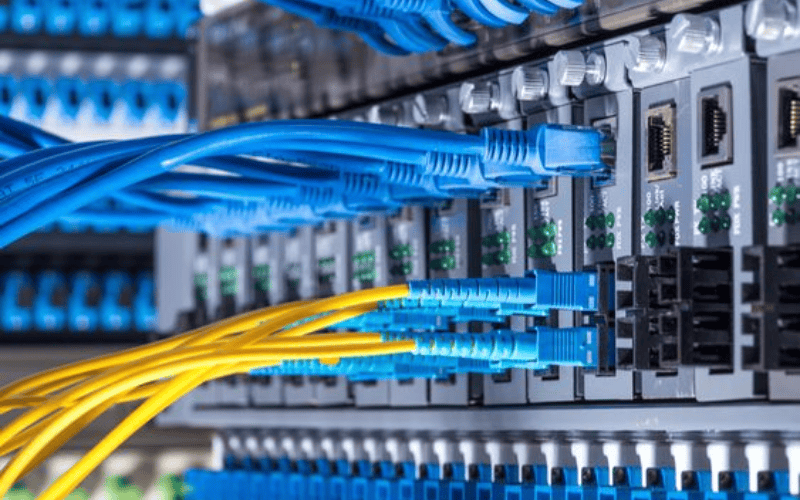
Comparing Bandwidth vs. bitrate
Bandwidth and bitrate relate to data transmission but correlate with different aspects of the process.
- Bandwidth: This is the maximum capacity of a network connection to transmit a certain amount of data within a specified period, typically measured in Mbps. Higher bandwidth allows more data to be transmitted simultaneously, supporting higher speeds and more devices.
- Bitrate: This is the amount of data processed over a unit of time in a video or audio stream, typically measured in bps. A higher bitrate provides better image or sound quality and requires a higher network bandwidth for smooth processing.
Relationship: Bandwidth limits the maximum bitrate that can be effectively used (you cannot stream at a higher bitrate than your available bandwidth). In contrast, bitrate is based on the desired stream quality and the receiving device’s decoding capabilities.

Comparing Bandwidth vs. speed
Bandwidth and speed are both crucial terms in networking but refer to different aspects:
- Bandwidth Measures a network’s maximum capacity to transfer data in time. It’s analogous to the number of lanes on a highway, indicating how much traffic can flow at once.
- Speed: Refers to the actual rate at which data is transferred. It’s like the speed at which cars are traveling on the highway.
Difference: Bandwidth is the potential capacity for data transfer, while speed is the actual data transfer rate experienced. Higher bandwidth means more data can be transferred at once, but network congestion and connection quality can affect the actual speed.

How much bandwidth do I need for live streaming?
The bandwidth you need for live streaming depends on several factors, including your broadcast’s resolution and frame rate, the encoding method, and your platform. Here’s a general guideline for the minimum upload bandwidth required for various video qualities:
Standard Definition (SD) streaming
- 480p: At least 3 Mbps (Megabits per second) of upload bandwidth.
High-definition (HD) streaming
- 720p at 30fps: 4-5 Mbps of upload bandwidth.
- 720p at 60fps: 6-7.5 Mbps of upload bandwidth.
- 1080p at 30fps: 5-8 Mbps of upload bandwidth.
- 1080p at 60fps: 8-10 Mbps of upload bandwidth.
Full high definition (FHD) and 4K streaming
- 4K at 30fps: At least 25-30 Mbps of upload bandwidth.
- 4K at 60fps: 40-50 Mbps of upload bandwidth or more.
Other considerations
- Audio: High-quality audio streaming typically requires an additional 128-320 kbps.
- Overhead: To account for fluctuations and overhead, having an upload bandwidth at least double the minimum requirement for your chosen resolution and frame rate is recommended.
- Multiple streams: If you plan to stream to multiple platforms simultaneously (using a service like Restream), you must ensure your upload bandwidth can handle the combined requirements.
Conducting a bandwidth test before live streaming is crucial to ensure your internet connection can handle the stream’s demands. Most streaming platforms provide specific recommendations or requirements for bandwidth based on the desired streaming quality. Always refer to these guidelines and consider performing a test stream to identify any potential issues with your setup.

Factors affecting Bandwidth needed for streaming
The bandwidth needed for streaming is influenced by various factors, from the quality of the content being streamed to the number of concurrent users. Some of the critical factors affecting bandwidth needed in streaming include:
- Video Resolution: Higher resolution requires more bandwidth. For example, streaming 4K video requires more bandwidth than 1080p, 720p, or 480p videos.
- Frame Rate: A higher frame rate (e.g., 60 fps compared to 30 fps) also increases the bandwidth needed because it transmits more image data per second.
- Audio Quality: High-quality audio also requires more bandwidth. Surround sound or lossless audio formats need more bandwidth than standard stereo audio.
- Data Encryption and Compression: Efficient data encryption and compression algorithms can reduce the bandwidth needed while maintaining video and audio quality. However, overly compressed quality can negatively affect the viewer’s experience.
- Number of Concurrent Viewers: The more concurrent viewers, the higher the bandwidth needed to ensure a smooth viewing experience.
- Interactivity of Content: If the streaming content includes interactive elements such as live chat, voting, or gaming, it can require additional bandwidth to handle interactive data smoothly.
- Network Infrastructure: The performance and structure of the network infrastructure also affect bandwidth needs. Well-structured and high-performance networks can support more efficient data transmission.
- End Devices: The capabilities of the end devices receiving the stream (such as computers, smartphones, or smart TVs) also impact the necessary bandwidth. Older devices or those with poor processing capabilities may only support high-quality streaming with issues.
To effectively manage bandwidth needs, streaming service providers and users must select appropriate settings and technologies, balance content quality and viewer accessibility, and optimize data encoding and compression.
Additionally, you can refer to the following table for bandwidth requirements by video quality:
| Video Quality | Recommended Bitrate | Minimum Bandwidth |
| SD | 300-700 kbps | 1 Mbps |
| HD | 1.5-3 Mbps | 5 Mbps |
| 4K | 5-15 Mbps | 25 Mbps |
| 8K | 25-50 Mbps | 50 Mbps |
Some tips to save bandwidth while streaming
To save bandwidth while streaming, you can apply the following tips, which help reduce data consumption without significantly compromising the quality of the experience:
- Lower the Resolution: Choose a lower resolution for your video. For example, instead of streaming in 1080p, you can opt for 720p or lower. This can significantly reduce the bandwidth required while providing good image quality for many use cases.
- Adjust Frame Rate: Lowering the frame rate from 60fps to 30fps can reduce bandwidth needs without affecting video quality for most viewers.
- Use Advanced Compression Technologies: Employ efficient data compression algorithms, such as H. 264 (avc) or H. 265 (hevc), to decrease the amount of data transmitted while maintaining image quality. H.265 is particularly effective in reducing bandwidth but requires support from broadcasting and receiving devices.
- Control audio: Choose appropriate audio formats and quality. Sometimes, you don’t need the highest audio quality for your purposes, and reducing audio quality can help save significant bandwidth.
- Limit interactive features: While interactive features like live chat or voting can enhance user experience, they consume additional bandwidth. If bandwidth is limited, consider reducing or simplifying these features.
- Optimize streaming settings: Many streaming apps and services allow you to customize settings, including video and audio quality. Ensure you have chosen the most bandwidth-efficient settings that are still acceptable.
- Use local networks when possible: If you are streaming content from one device to another within the same home network, use a wired (LAN) or strong Wi-Fi network to reduce the bandwidth consumed over the Internet.
- Set bandwidth limits: Some applications and routers allow you to set bandwidth limits for specific activities, including streaming. This helps manage bandwidth usage and prevent excessive consumption.
- Monitor and adjust in real-time: Use tools to monitor your bandwidth usage in real-time and adjust your streaming settings to optimize bandwidth use without compromising user experience.
Applying these tips can help ensure efficient bandwidth use while streaming, reducing costs and enhancing the user experience.

New technologies to optimize bandwidth needed for streaming
Streaming technology is rapidly evolving, with many innovations designed to optimize bandwidth usage and improve the user experience. Some notable new technologies in this field include:
H.265/HEVC (High-Efficiency Video Coding): Compared to H.264, H.265 offers significantly better data compression efficiency, reducing up to 50% of the bandwidth needed for the same video quality. This is crucial for streaming high-resolution video such as 4K and 8K.
AV1 (AOMedia Video 1): AV1 is a free and open-source video encoding format designed for efficient online video streaming without requiring large bandwidth. Due to its superior data compression capabilities, it is expected to become the new standard for online video.
Adaptive Bitrate Streaming (ABS): ABS dynamically adjusts the streaming quality based on the viewer’s bandwidth speed. This technology ensures that viewers always receive the best video quality their connection can support, minimizing buffering and lag.
CDN (Content Delivery Network): A CDN optimizes data transmission by storing copies of content on multiple servers at different locations. This reduces latency, increases download speed, and makes more efficient use of bandwidth.
5G network technology: 5G networks provide fast data transmission speeds and low latency, significantly improving streaming quality, especially for high-resolution content and virtual reality (VR) or augmented reality (AR) experiences.
AI-based traffic management: AI technology can analyze and predict bandwidth needs, intelligently adjusting streaming quality to optimize bandwidth use without affecting the user experience.
Edge computing: Processing data closer to the end-user (at the “edge” of the network) reduces latency and improves data access speed, making video streaming smoother, especially in applications requiring quick response times like online gaming.

How to ensure you have enough bandwidth for streaming
Consider ISP upload speeds and data caps
Upload Speeds: Although streaming primarily uses download bandwidth, upload speeds are essential if you also broadcast live streams. Ensure your Internet Service Provider (ISP) offers a plan with sufficient upload speeds.
Data Caps: Be aware of any data limits on your internet plan. Exceeding these limits can result in slowed speeds or additional charges. Choose a plan with high or no data caps if you stream often.
Ensure you have additional bandwidth if streaming multiple programs
When multiple devices or programs stream simultaneously, they share the available bandwidth. Ensure your internet plan provides enough bandwidth to handle multiple streams without degradation in quality. Aim for at least 5 Mbps per stream for HD streaming and 4K streaming, at least 25 Mbps per stream.
Consider your network and connection type
Network Type: Wired connections (Ethernet) typically provide more stable and faster speeds than wireless connections (Wi-Fi).
Router Quality: Use a modern router capable of handling high-speed internet and multiple devices. Consider routers that support dual-band or tri-band frequencies to manage network traffic better.
Interference: Reduce interference by positioning your router away from walls, metal objects, and other electronics that could disrupt the signal.
Always have some extra bandwidth (and upload speed) available
Having more bandwidth than the minimum required for your streaming needs is wise. This extra “buffer” helps accommodate unexpected demands on your network, such as background downloads, other people’s internet use, or sudden drops in connection speed.
Monitoring tools and QoS settings on your router can help manage bandwidth allocation to prioritize streaming traffic over other types of traffic.
Considering these aspects, you can enhance your streaming experience, ensuring smooth playback without buffering or interruptions.

Bandwidth is crucial for content broadcasters and viewers, ensuring optimal streaming quality. Investing in network infrastructure and efficient data compression technology is critical to optimizing bandwidth and enhancing the streaming experience for everyone involved. To delve deeper into this topic, you can explore the Proxy Rotating website, which offers valuable insights into the internet bandwidth needed for streaming.
>> See more:
Bandwidth and frequency relationship
Bandwidth definition in electronics