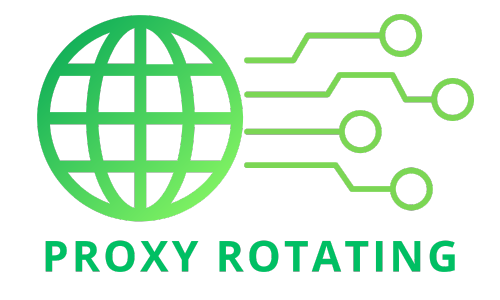In the rapidly evolving digital world, VPN browsers for PCs have become indispensable for internet users looking to safeguard their privacy and online security. This article introduces the benefits, advantages, and disadvantages of using VPN browsers for personal computers. Additionally, we will explore the top 5 most popular VPN browsers for PCs available today. Follow the Proxy Rotating article to gain detailed and comprehensive insight into VPN solutions for browsers!
What is a VPN browser for a PC?
A VPN browser for PC is a web browser with an integrated Virtual Private Network (VPN) service. This browser lets users connect to the Internet securely and privately directly from the browser interface without additional VPN software or extensions. Key features of a VPN browser for PCs include encrypting traffic, hiding IP addresses, and enabling access to geo-restricted or blocked content by internet service providers. This makes the VPN browser a convenient solution for those seeking enhanced security and privacy while browsing the web.

Benefits of VPN browser for PC
Using a VPN browser for a PC offers several benefits that enhance your online experience, focusing on security, privacy, and accessibility:
Enhanced privacy and security: VPN browsers encrypt your internet traffic, protecting your data from interceptors like hackers and snoops on public wi-fi networks. This encryption shields your browsing activities and personal data and prevents unauthorized access to sensitive information.
Ease of access: VPN browsers have built-in VPN capabilities, so there’s no need to install separate VPN software. Users can activate the VPN feature directly within the browser, making it very convenient and user-friendly, especially for those unfamiliar with more complex VPN software setups.
Bypass geo-restrictions and censorship: A VPN browser can mask your IP address and make it appear like you are accessing the Internet from a different location. This is particularly useful for bypassing geographic restrictions on content, such as news sites, streaming services, and social media platforms that may be blocked in certain regions or countries.
Improved browsing speeds: Some VPN browsers can improve browsing speeds by routing traffic through less congested servers or compressing data to reduce load times. This can be particularly beneficial if your ISP throttles your internet speed based on your activities.
Secure public wi-fi use: Public wi-fi networks are notoriously insecure, making users vulnerable to security breaches. VPN browsers encrypt your connection on public networks, safeguarding your online activities from potential cyber threats.
No-logs policy: Many VPN browsers adhere to a strict no-logs policy, meaning they do not store browsing history records. This policy enhances your privacy by ensuring your online activities are not monitored or recorded.
Cross-platform compatibility: Although it’s a VPN browser for PCs, many providers also offer versions for other devices, such as smartphones and tablets, allowing for a seamless browsing experience across all your devices.
These benefits make VPN browsers a strong choice for anyone looking to improve their internet security and privacy without the complexity of additional software, particularly in environments where internet censorship and surveillance are concerns.
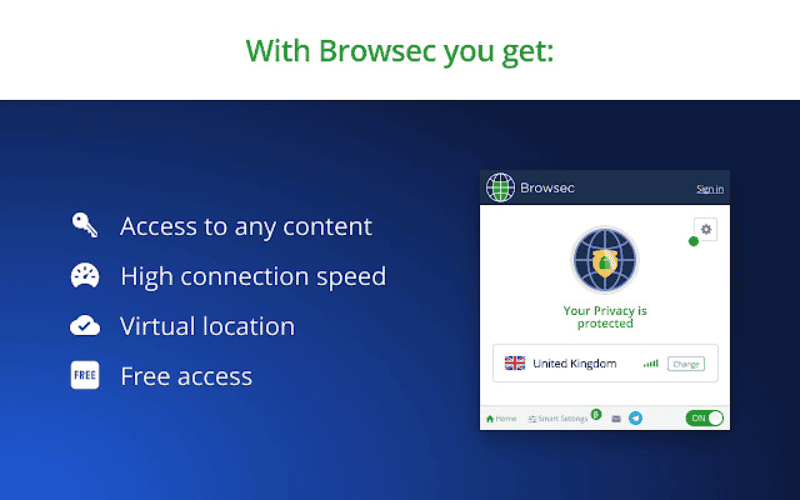
Drawbacks of VPN browser for PC
While VPN browsers for PCs offer several advantages, they also come with certain drawbacks that users should consider:
Limited protection scope: VPN browsers typically only secure traffic through the browser. Other internet traffic from your PC, such as apps, games, or software updates, may not be protected unless you install a complete VPN application.
Performance issues: Although some VPN browsers can enhance browsing speeds, others may slow down your internet connection due to the encryption process and the distance data travels to reach the VPN servers. This can be particularly noticeable with high-bandwidth activities like streaming high-definition videos or downloading large files.
Fewer server options: VPN browsers often have fewer server options than standalone VPN services. This can limit your ability to bypass geo-restrictions and may result in slower speeds due to server congestion.
Basic security features: Unlike dedicated VPN applications, VPN browsers might lack advanced security features such as kill switches, DNS leak protection, and more sophisticated encryption protocols. These features are critical for ensuring your data remains secure if the VPN connection drops unexpectedly.
Privacy concerns: While many VPN browsers claim strict no-logs policies, privacy practices can vary. Users must trust the browser developer not to track or store sensitive information. It’s essential to research and verify the company’s reputation and the jurisdiction under which it operates.
Dependency on browser stability: Since the VPN functionality is tied to the browser, any issues with the browser itself, such as crashes or bugs, can directly affect your VPN connection and overall internet security.
Limited customization and controls: VPN browsers usually offer fewer customization options than dedicated VPN clients. Users may be unable to tweak settings to optimize performance or security according to their needs.
Understanding these limitations is crucial for anyone considering a VPN browser for a PC. Depending on your particular security requirements, internet habits, and the level of control you wish to have over your VPN settings, a standalone VPN application might be a better choice.

Popular VPN browser for PC
Here’s an overview of some popular VPN browsers for PCs, each designed to enhance online privacy and security with integrated features:
Opera VPN
- Overview: Opera includes a free and unlimited built-in VPN that integrates directly into the browser without additional installations or subscriptions.
- Features: Opera VPN allows users to choose between several virtual locations. It also includes a native ad blocker and a battery saver feature, making it a comprehensive choice for everyday browsing.
- User Experience: Known for its user-friendly interface, Opera facilitates easy switching between VPN locations, enhancing user accessibility and privacy with minimal effort.

Avast Secure Browser
- Overview: Developed by Avast, known for its antivirus software, this browser focuses on security and has integrated tools to enhance privacy.
- Features: Includes built-in security features such as Bank Mode for safe online transactions, Anti-Tracking, Anti-Fingerprinting, and a VPN for secure browsing.
- User Experience: The browser is designed to automatically block ads and trackers, ensuring faster and more secure browsing without additional setup.
Epic Privacy Browser
- Overview: Epic is a privacy-centric browser that automatically blocks many tracking scripts and ads that follow users around the web.
- Features: Epic includes an encrypted proxy (essentially a built-in VPN), which hides your IP address and encrypts your browsing data. It also deletes all browsing history and cookies upon exit.
- User Experience: Epic is built on Chromium, offering a familiar interface to Chrome users but with significantly enhanced privacy protections.
UR Browser
- Overview: A lesser-known but highly focused privacy browser that aims to provide an all-in-one solution for security and privacy without compromising on speed.
- Features: UR Browser offers a built-in VPN, an integrated virus scanner, and encryption services to protect user data and privacy.
- User Experience: It provides customizable privacy settings and prioritizes user data protection, offering various levels of privacy depending on user preference.

Vivaldi
- Overview: While not featuring a built-in VPN, Vivaldi is highly customizable and focuses on user privacy. It supports Chrome extensions, which means users can add a VPN extension of their choice.
- Features: Offers extensive customization options, including tab management, user interface tweaks, and privacy settings, allowing for a tailored browsing experience.
- User Experience: Vivaldi aims to power users who want to control every aspect of their browsing environment, including enhanced privacy features through extensions.
Each of these VPN browsers for PC provides unique features and focuses, catering to different aspects of privacy and security. Whether you prioritize complete anonymity, enhanced security features, or a customizable browsing experience, there’s a VPN browser available to meet your needs.
Best Browsers With Built-In VPN for Windows
When looking for a browser with built-in VPN capabilities for Windows, the following options stand out due to their features, performance, and security:
UR Browser:
- Pros: It offers a wide range of server locations, allowing users to choose from different regions.
- Cons: It’s less known and might not have as extensive a community or support as more popular browsers.
Opera:
- Pros: It’s highly user-friendly, with a built-in free VPN, ad blocker, and battery saver. It’s well-integrated and straightforward to use.
- Cons: The free VPN only covers browser traffic and offers fewer server locations than some dedicated VPNs.
Brave:
- Pros: Known for its strong privacy focus, it includes built-in ad-blocking and offers a subscription service for its VPN, providing comprehensive coverage beyond browser traffic.
- Cons: The VPN service is not free and requires a subscription.
Epic Privacy Browser:
- Pros: Tailored for privacy, it blocks trackers and ads, and the built-in VPN is optimized for streaming, making it a good choice for media consumption.
- Cons: Limited in terms of extensions and customization compared to other browsers.
Avast Secure Browser:
- Pros: It focuses on privacy and security, with a built-in VPN that offers a variety of privacy features and is more cost-effective than other options.
- Cons: Requires a subscription for full VPN functionality, and some users may prefer more feature-rich browsers.

Best Browsers With Built-In VPN for Mac
When choosing a browser with built-in VPN capabilities for Mac, the following options are recommended for their features, usability, and security:
Avast Secure Browser Pro:
- Pros: Offers a comprehensive suite of security options, including anti-phishing, anti-tracking, and secure browsing features. The Pro version includes a VPN that enhances your privacy by encrypting your internet connection.
- Cons: The VPN functionality is part of the Pro version, which requires a subscription.
Epic Privacy Browser:
- Pros: It provides a free VPN with no data limits, making it an excellent choice for users who want robust privacy without additional costs. It blocks trackers, ads, and fingerprinting scripts, ensuring high privacy.
- Cons: Limited extensions and customization options compared to more mainstream browsers.
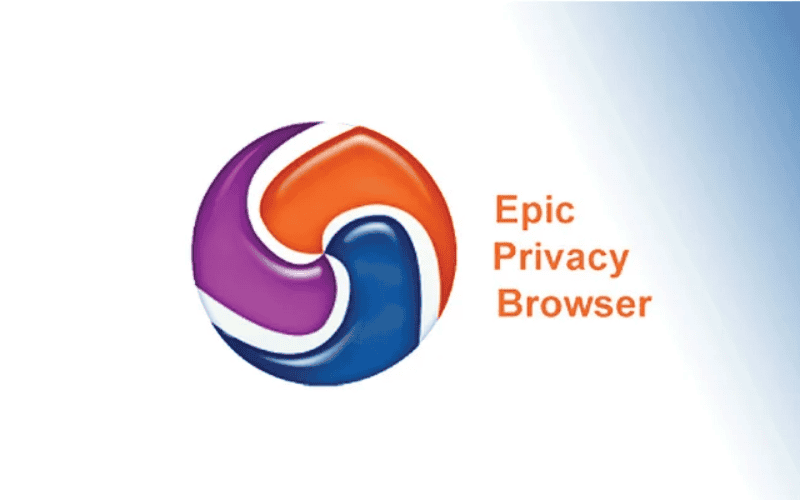
Opera:
- Pros: Known for its intuitive interface, Opera includes a free built-in VPN that offers unlimited data usage and a selection of virtual locations for spoofing your location. It also features ad-blocking and tracking protection.
- Cons: The VPN only covers browser traffic and might have fewer server locations than standalone VPN services.
Risks of Using Browsers With Built-In VPNs
Using browsers with built-in VPNs can offer convenience and additional privacy, but there are several potential risks and downsides to consider:
Reduced Privacy
- Logging Policies: Some built-in VPNs may log user activity, which can reduce the privacy benefits. It’s essential to review the VPN provider’s privacy policy.
- Browser-Centric Protection: Built-in VPNs typically only protect traffic within the browser, leaving other internet traffic from apps and services on your device unprotected.
Limited Server Options
- Fewer Locations: Built-in VPNs often offer fewer server locations than standalone VPN services, limiting your ability to access content from different regions or find the fastest connection.
- Crowded Servers: Limited server options can lead to overcrowded servers, reducing connection speeds and overall performance.
Compatibility Issues
- Extension Conflicts: Using a browser with a built-in VPN can sometimes lead to conflicts with other browser extensions or plugins, affecting functionality.
- Website Compatibility: Some websites might block traffic from known VPN servers, which can result in access issues or reduced functionality for specific sites.
Performance Issues
- Speed Reduction: VPNs inherently add overhead to your internet connection due to encryption and routing, which can slow down browsing speeds.
- Resource Usage: Running a built-in VPN can increase the browser’s resource usage (CPU and memory), which might impact overall system performance, especially on less powerful machines.
Mitigating the Risks
- Check Privacy Policies: Ensure the VPN provider has a strict no-logs policy and is transparent about data handling.
- Evaluate Server Choices: Look for browsers that offer a broader range of server locations and ensure they have adequate server capacity to avoid congestion.
- Compatibility Testing: Test the browser and VPN with your essential extensions and frequently visited websites to identify any conflicts or access issues.
- Performance Monitoring: Monitor the browser’s performance and resource usage to ensure it doesn’t negatively impact your device’s performance.
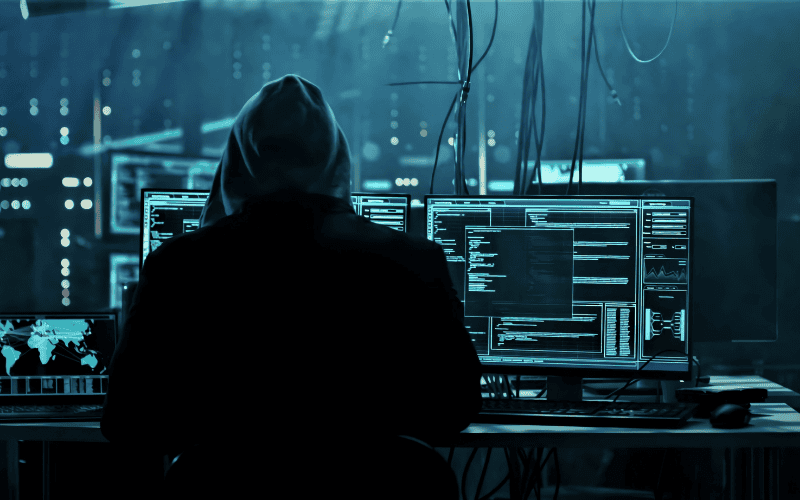
Is a VPN browser for PCs safe?
A VPN browser for a PC can be safe if it comes from a reputable provider and incorporates robust security features. Here’s a condensed assessment of their safety:
- Provider Reputation: Choose a VPN browser from a trusted provider with a strong track record in privacy and security.
- Encryption and Security: Ensure the browser uses strong encryption, including features like DNS leak protection and a kill switch.
- Privacy Policy: Look for a strict no-logs policy to ensure your browsing data isn’t recorded or stored.
- Jurisdiction: Prefer providers based in countries with strong privacy laws.
- Scope of Protection: VPN browsers only secure traffic within the browser itself; they do not protect other internet activity on your PC.
- User reviews: Check reviews for insights into reliability and potential security issues.
While VPN browsers offer convenient browsing privacy, consider a dedicated VPN application for full-device security.
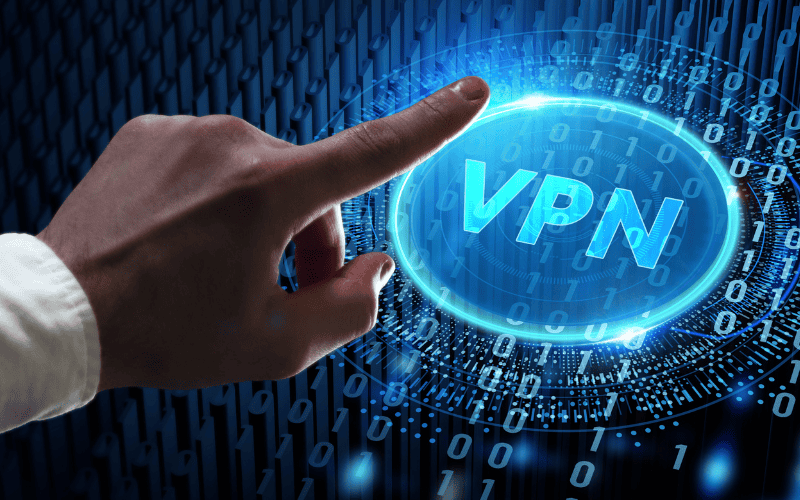
Is a VPN browser for a PC right for you?
Deciding whether a VPN browser for a PC is right for you depends on your specific needs and what you expect from your online security and privacy tools. Here’s how to determine if it’s a suitable option:
When a VPN web browser might be right for you:
- Basic privacy needs: A VPN web browser can be an efficient solution if you primarily need to encrypt your browsing to enhance privacy and secure your data against prying eyes on public wi-fi.
- Ease of use: For those who prefer not to deal with separate software installations, a VPN web browser offers a straightforward, user-friendly way to gain VPN benefits directly within your browser.
- Light browsing and streaming: The VPN web browser should suffice if your online activities are mostly confined to browsing and streaming content that isn’t heavily restricted or doesn’t require high-speed data transfers.
When you might need a dedicated VPN instead:
- Comprehensive security: If you need to secure not just your browser traffic but all internet traffic from your device, including other apps like email clients, gaming platforms, or professional tools, a dedicated VPN application is necessary.
- Advanced features: Dedicated VPNs often provide additional features like kill switches (which protect data if your connection drops), advanced encryption options, and the ability to handle high-speed activities like gaming or large downloads.
- Heavy geo-restrictions: For users looking to bypass aggressive geo-restrictions—such as those found in countries with strict internet censorship—a more robust VPN with various server options and specialized technologies might be required.
A VPN web browser is an excellent tool for casual users seeking simplicity and essential protection. However, investing in a dedicated VPN service would be more appropriate for those needing high performance, extensive coverage, and advanced security features across multiple applications.
In conclusion, Proxy Rotating has provided information about VPN Browser for PCs. It is clear that In the ever-evolving digital landscape, choosing the right VPN browser for your PC is crucial for safeguarding your online privacy and security. Whether you’re concerned about data protection, accessing geo-restricted content, or bypassing internet censorship, a reliable VPN browser can offer the solutions you need. Visit our website at https://proxyrotating.com to explore more knowledge.
>>> See more:
A vpn service can be used for secure
A vpn connection is detected on your mobile device