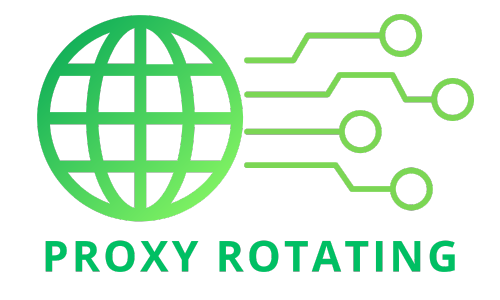Have you ever heard of VPNs but need clarification on how they work and what their benefits are? Are you familiar with VPN-free Chrome extensions, and why have they become famous worldwide for users? Let Proxy Rotating guide you deeper into the world of VPN technology and explain how free VPNs for Chrome help protect your personal information, access blocked websites, and browse the internet safely and privately. Read this article now to understand more about VPN-free Chrome extensions and maximize VPNs’ advantages!
What is a VPN Extension for Chrome?
A VPN extension for Chrome is a browser extension that provides a secure and private connection for your Chrome browser. It works by routing your Chrome browser’s internet traffic through an encrypted VPN tunnel, hiding your IP address, and encrypting your data. Key features of a VPN Chrome extension include:
- Changing your IP address to a different location for privacy and bypassing geo-restrictions
- Encrypting your Chrome browser traffic to protect your data and online activities
- Blocking ads, trackers, and malware to enhance security and privacy
- Providing access to blocked websites and content
- Offering unlimited bandwidth and fast speeds
Some popular VPN Chrome extensions include:
- NordVPN Chrome Extension
- Surfshark Chrome Extension
- VeePN Chrome Extension
- ProtonVPN Chrome Extension
These extensions are easy to set up and use, with features like one-click connection, server selection, and additional security tools like ad-blocking. However, it’s important to note that a VPN Chrome extension only secures your Chrome browser traffic. You must install the VPN provider’s desktop app for complete device-wide VPN protection. Also, free VPN extensions may have limitations or collect user data, so using a reputable paid VPN service is best.
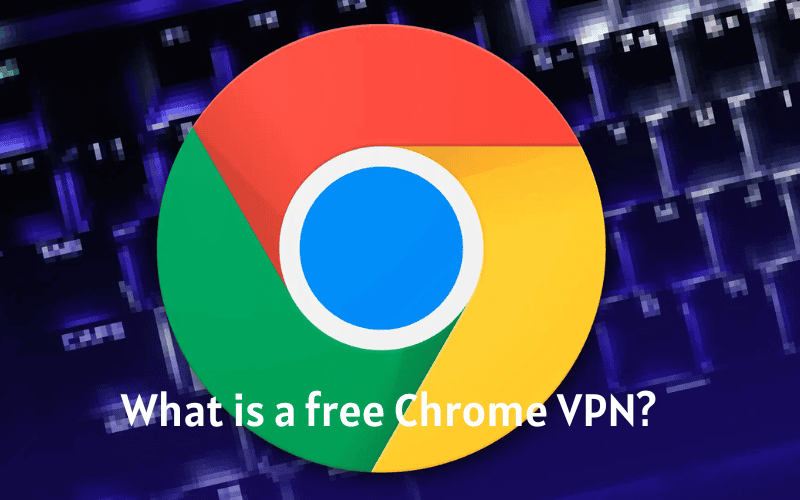
Benefits of using a free Chrome VPN
Using a free Chrome VPN offers several benefits that enhance your online experience in various ways:
Online Security and Privacy
A VPN encrypts your internet connection, making it difficult for hackers, government agencies, or anyone else to intercept your data or spy on your online activities. This is particularly important when using public Wi-Fi networks, where the risk of data theft is higher. By masking your IP address, a VPN also helps maintain your anonymity online.
Unlocking Blocked Content
Many websites and online services restrict access based on geographic location. A VPN can mask your area by providing an IP address from a different region or country, allowing you to access content otherwise restricted. This is especially useful for accessing streaming services, social media platforms, and news sites worldwide.
Increased Web Browsing Speed
While VPNs are sometimes thought to slow down internet connections due to data encryption and the distance data must travel to the VPN server, some users might experience improved speeds in specific contexts. This can occur when ISPs throttle bandwidth based on your activities. By encrypting your traffic, ISPs can less apply these limits, potentially boosting your speed during high-bandwidth activities like streaming or gaming.
Bypassing Internet Censorship
In regions where internet access is restricted or censored by the government, a VPN can provide a way to bypass these restrictions. By connecting to servers outside your country, you can access the internet as if in a different location, enabling you to use blocked social platforms, access censored news sites, and more.
Overall, a free Chrome VPN can be a powerful tool for securing your privacy, accessing a more accessible internet, and sometimes even improving your browsing speed. However, selecting a trustworthy VPN provider is essential, as free services sometimes have limited security features, speed, and data capacity. Always review the privacy policy and user feedback to ensure the VPN service meets your expectations and security needs.
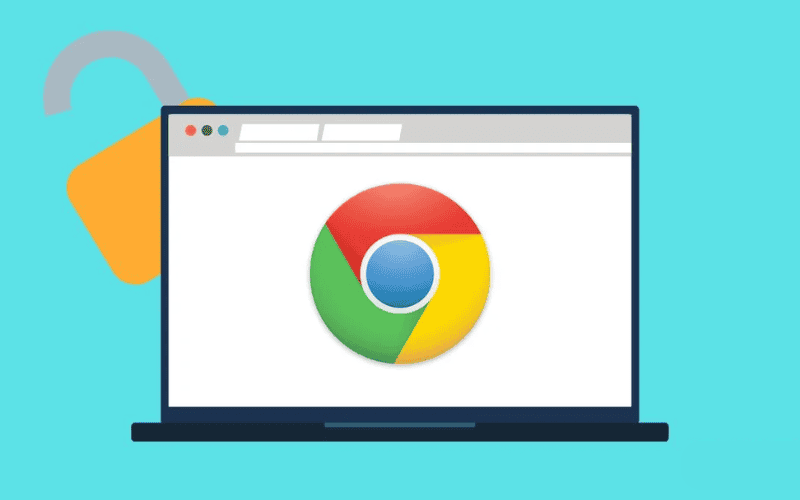
Types of free Chrome VPNs
Free Chrome VPNs come in various types, each with its own set of limitations and considerations. Understanding these types can help you choose the best option for your needs while being aware of the potential drawbacks:
Free VPNs with Limited Data
Many free VPN services offer limited data allowances to users. This means you can only use a certain amount of data per day, week, or month. Once you exceed this limit, you may need to wait until the next period to use the VPN again, upgrade to a premium plan, or endure significantly reduced speeds. These limitations can be a hindrance if you frequently stream videos, download large files, or require continuous VPN protection.
Free VPNs with Slow Speeds
Free VPN providers often impose speed restrictions to manage bandwidth and costs. This can result in slower internet connections, particularly during peak usage or when connected to geographically distant servers. Slow speeds can affect the browsing experience, especially for activities that require high bandwidth, such as streaming high-definition videos or online gaming.
Free VPNs that are Not Secure
Some free VPNs may compromise on security to cut costs. This might involve weaker encryption standards or outdated protocols, leaving users vulnerable to cyber threats like hacking or snooping. Additionally, specific free VPNs have been known to log user activities or sell user data to third parties for advertising purposes. Researching and verifying a VPN service’s security practices and privacy policies is crucial before using it to ensure that it does not compromise your security and privacy.
While free VPNs can be helpful for casual browsing and occasional use for more intensive or security-sensitive tasks, considering a paid VPN service might provide a more reliable and secure solution.

Popular free Chrome VPNs Extension
Here’s a closer look at some popular free Chrome VPNs extension that you might consider to enhance your online privacy and access restricted content:
VeePN
VeePN is an easy-to-use Chrome extension that provides secure, private browsing with one click. While its free version has limitations, it is known for maintaining a good balance between speed and security, making it suitable for streaming and secure browsing.
ProtonVPN
ProtonVPN is highly regarded for its strong focus on privacy and security. Its free version offers unlimited data—a rare feature among free VPN services. However, users might experience slower speeds due to server load, as the free version limits server access compared to its paid plans.
Opera VPN
Opera VPN is integrated into the Opera browser rather than as a standalone Chrome extension. It offers unlimited data and is completely free to use, making it an attractive option for users of the Opera browser. However, its capabilities are confined to traffic that goes through the browser and does not cover other internet activity on your computer.
Windscribe
Windscribe provides a generous amount of free data each month and is known for its strong encryption. It supports multiple platforms, including a Chrome extension. Windscribe’s free version also includes tools to block ads and trackers, enhancing your browsing experience.
Browse
Browsec is another user-friendly option offering decent speeds and a simple setup directly on Chrome. It’s particularly praised for its ease of use and the ability to switch between multiple country locations, even with the free version. However, like many free services, it comes with data limitations.
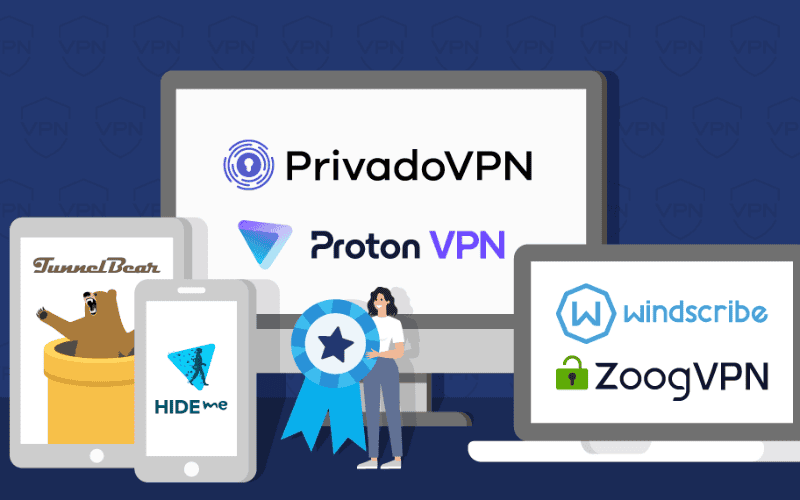
How to use a VPN-free Chrome extension?
Using a free VPN on Google Chrome is straightforward and involves just a few simple steps. Here’s a step-by-step guide to help you get started:
- Choose a VPN Provider
Select a reputable VPN provider that offers a Chrome extension. As previously mentioned, popular choices include ProtonVPN, Windscribe, and Browsec.
- Install the Chrome extension.
Open the Chrome browser.
Navigate to the Chrome Web Store by typing chrome.google.com/webstore in the address bar.
Search for the VPN extension you’ve chosen.
Click on the extension from the search results.
Click the “Add to Chrome” button.
Confirm the installation by clicking “Add extension” in the popup window.
- Set up the VPN Extension
After installation, you typically find the VPN icon next to your address bar on the right. Click on this icon to open the VPN’s interface. You should sign up or log in at this stage if the service requires it.
- Configure your settings
Many VPN extensions allow you to select preferences, such as choosing a specific server location or enabling features like ad-blocking or malware protection. Configure these settings according to your needs.
- Connect to the VPN
You usually click a “Connect” button to activate the VPN within the extension’s interface. This will route your browser’s internet connection through the VPN’s servers. Once connected, the icon may change color or display a notification indicating the VPN is active.
- Verify the VPN Connection
To ensure your VPN is working, you can check your IP address by searching “What is my IP address” in Google before and after connecting to the VPN. The VPN will function correctly if the IP address changes to your selected server location.
- Browse securely
With the VPN active, you can now browse with increased privacy and security. Your internet traffic is encrypted, and your online identity is shielded from prying eyes.
- Disconnecting the VPN
When you’re done, you can disconnect the VPN by clicking the VPN icon and selecting the disconnect option. Some VPNs also offer the option to disconnect automatically after a set period of inactivity.
Is a free Chrome VPN safe?
Using a free VPN extension for Chrome can be convenient, but there are some important considerations regarding safety and privacy:
- Data logging: Some free VPNs may log your browsing activity and data, which can compromise your privacy.
- Limited features: Free VPNs often offer limited server locations, slower connection speeds, and fewer security features than paid VPN services.
- Security risks: Some free VPNs may contain malware or use weak encryption methods, making your data vulnerable to hackers.
- Data selling: Some free VPN services may sell your data to third parties to generate revenue, which can pose privacy risks.
- Unreliable performance: Free VPNs may need to be more reliable, leading to frequent disconnections and interruptions.
If you decide to use a free VPN extension for Chrome, it’s crucial to research and choose a reputable provider with a transparent privacy policy. Additionally, be cautious when granting permissions to VPN extensions and regularly check for updates to ensure you’re using the latest security features. For better security and performance, consider investing in a reputable paid VPN service with robust encryption, a strict no-logs policy, and advanced features to protect your online privacy.
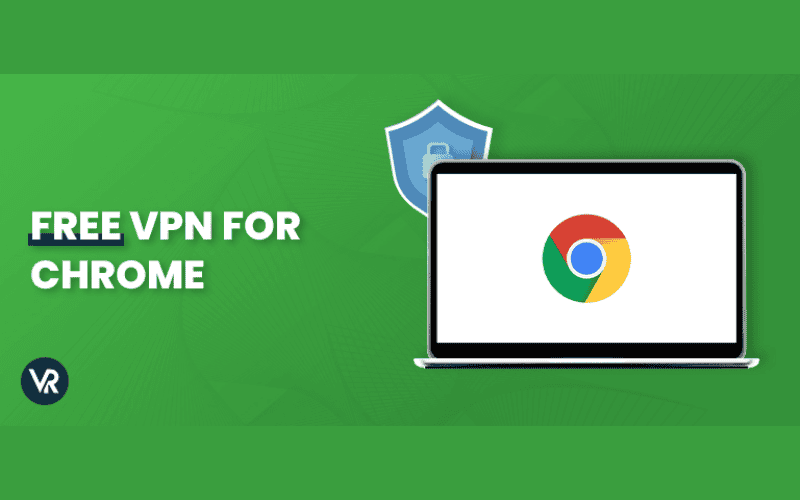
Considerations when using a free Chrome VPN extension
When using a free Chrome VPN, it’s essential to prudently navigate potential risks and limitations. Here are some key considerations to keep in mind to ensure your experience is both safe and effective:
Be cautious of disreputable free VPNs
Many free VPNs can be appealing at first glance due to their zero-cost feature, but it’s essential to be wary:
- Data security: Some free VPNs may not use strong encryption or might use outdated protocols, potentially exposing your data to hackers.
- Privacy concerns: Beware VPNs that track and sell your browsing data to third parties. Always choose providers that have a strict no-logs policy.
- Adware and malware risks: Some free VPNs may be bundled with adware or malware, harming your device and privacy.
Read the terms of service carefully before use.
Understanding the terms of service (ToS) is crucial:
- Data caps: Free VPNs often have data limitations that can affect your browsing experience once they are exceeded.
- Speed throttling: Some services may reduce your speed to prioritize paid customers, affecting how effectively you can stream, game, or download.
- Server access: Free versions typically offer limited server options, which can limit your ability to bypass regional restrictions effectively.
- Privacy policy: Ensure that the VPN does not keep logs of your activity. The terms of service will outline what data, if any, is collected and how it is used.
Use Free VPNs only for essential activities.
Given the limitations and risks associated with free VPNs, they are best suited for basic, low-risk activities:
- Browsing: Free VPNs can be adequate for general web surfing and protecting your data on public Wi-Fi.
- Geographical unblock: They can help access content blocked in your country but doesn’t require high bandwidth or extended usage, like reading foreign news websites.
- Initial testing: They help test how a VPN might perform without committing to a paid subscription.
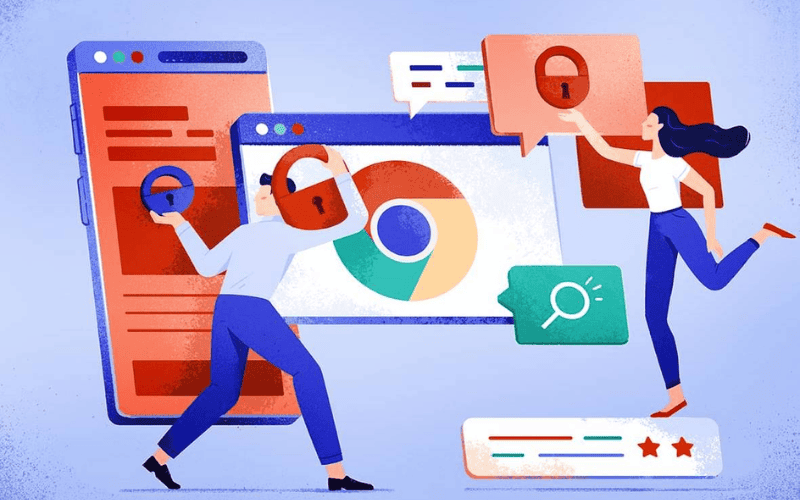
Frequently asked questions
How do I use a Browser VPN for Chrome?
To use a browser VPN for Chrome, follow these steps:
- Install the VPN Extension: Download and install the VPN extension from the Chrome Web Store. Some popular options include Free VPN, NordVPN, and Surfshark VPN.
- Launch the Extension: To launch the VPN extension, click on the icon at the top right corner of your Chrome browser.
- Select a Server: Choose a server location from the list of available servers. This will determine your new IP address and location.
- Connect to the Server: Click the “Connect” button to establish a secure VPN connection to the chosen server.
- Verify Connection: Verify that your VPN connection is active by checking your IP address and location.
Why do I need a VPN for Chrome?
You need a VPN for Chrome to:
- Protect Your Privacy: VPNs encrypt your internet traffic, making it difficult for ISPs, government agencies, and cybercriminals to intercept and monitor your activities.
- Bypass Geo-Restrictions: VPNs allow you to change your IP address to a different location, enabling access to geo-restricted content and websites.
- Secure Your Data: VPNs encrypt your data, ensuring that your data remains secure even if your connection is compromised.
Is a Free VPN extension for Chrome Good?
Free VPNs for Chrome can be helpful for casual users who need occasional access to geo-restricted content. However, they often come with limitations such as:
- Limited Bandwidth: Free VPNs often have limited bandwidth, resulting in slow speeds and frequent disconnections.
- Limited Server Selection: Free VPNs typically have fewer server options, which can limit your ability to access specific content.
- Potential for Data Collection: Free VPNs may collect user data to generate revenue, which can compromise your privacy.
For more frequent or heavy use, it is recommended that you opt for a paid VPN service that offers better performance, more server options, and more robust security features.
How Do I Change My IP Address with a VPN for Chrome?
To change your IP address with a VPN for Chrome, follow these steps:
- Install a VPN Extension: Install a VPN extension from the Chrome Web Store, such as Free VPN or NordVPN.
- Launch the Extension: Launch the VPN extension and select a server location from the list of available servers.
- Connect to the Server: Click the “Connect” button to establish a secure VPN connection to the chosen server.
- Verify Connection: Verify that your VPN connection is active by checking your IP address and location.
By following these steps, you can change your IP address and location using a VPN for Chrome extension.
In summary, the article has provided important information about VPN-free Chrome extensions. Hopefully, this article has helped you better understand this feature. Visit the Proxy Rotating website at http://proxyrotating.com to explore more valuable knowledge.
>>> See more: