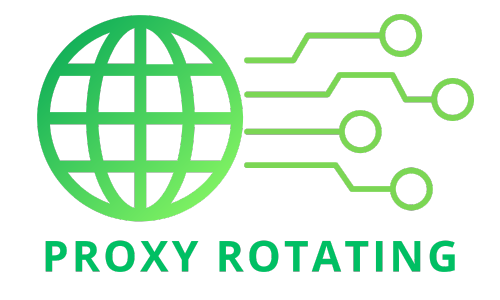Discover the world of enhanced online security and privacy with VPN Gate Public VPN Relay Servers. This comprehensive introduction explores how VPN Gate offers free, volunteer-run VPN servers to help users bypass internet censorship and protect their online identity. Delve into the detailed analysis provided by Proxy Rotating to understand the full capabilities, setup procedures, and user experiences associated with VPN Gate. Whether you’re looking to safeguard your internet activities or access global content without restrictions, this article is your gateway to mastering the use of VPN Gate Public VPN Relay Servers.
What is a VPN Gate Public VPN Relay Server?
VPN Gate Public VPN Relay Servers are part of a public volunteer-run VPN (Virtual Private Network) service that bypasses government firewalls and censorship while promoting privacy and security online. This initiative was launched as an academic research project at the University of Tsukuba in Japan.
The servers in the VPN Gate project are hosted by volunteers worldwide using software called SoftEther VPN, which is free and open-source. Anyone can provide their computer as a VPN server to help others gain secure and unrestricted access to the internet. Users can connect to any listed servers displayed on the VPN Gate website, which are refreshed in real-time, showing a list of available servers, their current status, IP addresses, and associated countries.
This service benefits individuals who need to access the internet from highly restricted regions or want to ensure their internet communication is encrypted and private. VPN Gate is distinctive in its use of various VPN protocols like SSL-VPN, L2TP/IPsec, OpenVPN, and Microsoft SSTP, making it compatible with multiple devices and operating systems.
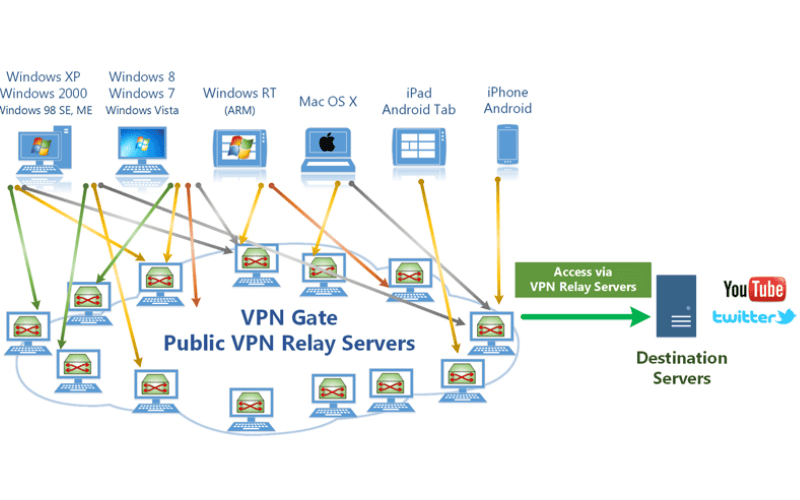
How do VPN Gate public VPN relay servers work?
- Volunteer Servers: VPN Gate’s network infrastructure is entirely powered by volunteers who allow their VPN servers to become part of the network. This makes it a community-driven project.
- SoftEther VPN Software: Users must install the SoftEther VPN software to connect to VPN Gate. This software, developed by the University of Tsukuba, configures a connection to VPN Gate’s server network.
- OpenVPN Protocol: VPN Gate supports several VPN protocols, including SSL-VPN, L2TP/IPsec, OpenVPN, and Microsoft SSTP. This allows it to be used on various devices like Windows, Mac, iOS, and Android.
- Setup Process: The setup process for VPN Gate is more complex than other VPNs. Users must manually install the OpenVPN network configuration file using a third-party OpenVPN client, such as OpenVPN Connect for iOS and Android or Tunnelblick for Mac.
- Encryption and Security: VPN Gate uses various levels of encryption, including 128-bit AES and 256-bit AES, which are considered virtually unbreakable. However, the level of encryption used can vary from server to server, and users need to know which encryption their server uses.
- Data Logging: VPN Gate keeps records of each user’s VPN connection logs, including the user’s IP address, the ID, IP address, and hostname of the volunteer server, date and time of connection and disconnection, and records of destination HTTP/HTTPS hostnames, IP addresses, and port numbers. These logs are stored for at least three months and can be shared with law enforcement or courts.
- Limitations: VPN Gate does not have native apps, and the setup process can be time-consuming. It also lacks a kill switch, which disconnects you from the internet if your VPN connection drops, and a no-logs policy to prevent server owners from storing logs of user activities.
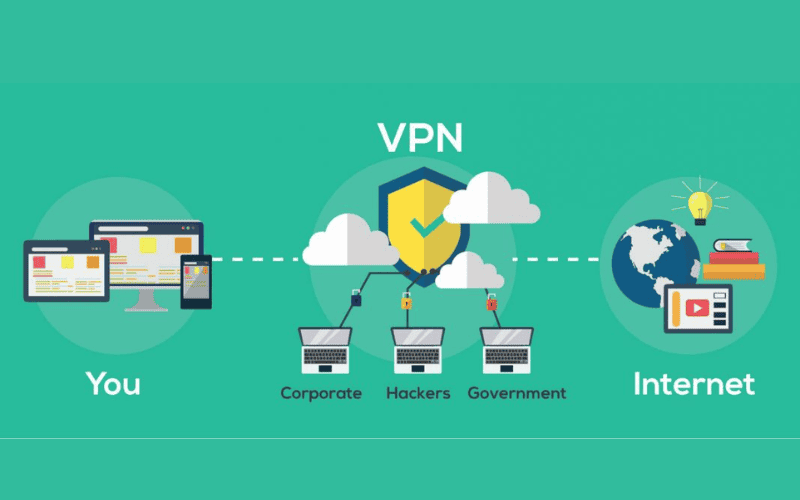
Benefits of VPN Gate Public VPN Relay Servers
VPN Gate Public VPN Relay Servers offer several benefits for users seeking enhanced online privacy and freedom. Here are some of the key advantages:
- Free access: VPN Gate is free to use, making it accessible to anyone without needing a subscription or payment. This primarily benefits individuals in regions where paid VPN services might be too costly or restricted.
- It is easy to overcome censorship: Because volunteers around the world run the servers, users can easily connect to servers outside their country to bypass government internet censorship and access blocked websites and services.
- No usage logs: VPN Gate explicitly states that it does not keep usage logs of its users’ activity. This policy is crucial for those concerned about privacy who want to ensure their online activities aren’t monitored or recorded.
- Strong encryption: The project uses robust encryption protocols such as SSL-VPN, L2TP/IPsec, OpenVPN, and Microsoft SSTP to secure the data transmission. This helps protect against eavesdropping and cyber threats, ensuring that user data remains confidential and secure.
- Global server availability: With a diverse array of servers hosted by volunteers across different countries, users have a wide range of options for connecting to the internet, which can help improve connection speeds and reliability.
- Academic project transparency: As part of an educational project, VPN Gate is transparent about its operation and has a clear objective of helping to expand the knowledge and usage of VPN technologies, contributing to internet freedom and security education.
- Ease of use: The service is user-friendly, with a simple interface allowing users to quickly find and connect to available VPN servers from the list on the VPN Gate website.
These benefits make VPN Gate an appealing choice for users looking to enhance their online security and freedom without the financial burden typically associated with other VPN services.
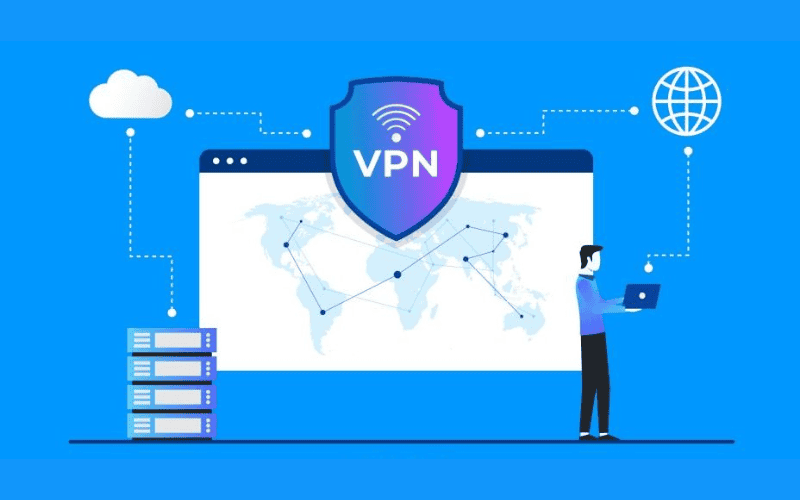
Drawbacks of VPN Gate Public VPN Relay Servers
While VPN Gate Public VPN Relay Servers offer several benefits, there are also some drawbacks that users should consider:
- Variable performance: Since the servers are volunteered and not professionally maintained, the speed and reliability can vary significantly. Some servers may be fast and stable, while others could be slow or frequently disconnected.
- Limited privacy guarantees: Although VPN Gate claims not to keep logs, the service’s decentralized and volunteer-based nature means that the level of privacy can vary from one server to another. Volunteers might have different policies; in some jurisdictions, they may be legally required to log user activity.
- Security risks: While the project uses robust encryption protocols, the open nature of the volunteer network might expose users to risks. It is difficult to verify each volunteer’s security practices, which could make users vulnerable to malicious actors setting up servers to intercept data.
- Limited customer support: As a free and volunteer-run service, VPN Gate does not offer the robust customer support typically provided by paid VPN services. Users may find it challenging to get help if they encounter issues or have questions about setting up and using the service.
- Inconsistent availability: Server availability can be erratic, as they are hosted by volunteers who may turn their servers on and off at will. This can lead to a need for more reliable connections when needed.
- Potential for misuse: VPN Gate’s anonymity and lack of logging can also be misused for illegal activities, leading to potential legal issues or blocking the service in certain countries.
- Lack of advanced features: Compared to commercial VPN services, VPN Gate lacks many advanced features such as dedicated IP addresses, double VPN, or ad-blocking, which may be necessary for some users.
These drawbacks highlight the importance of carefully considering one’s specific needs and risks when using VPN Gate or any other VPN service, especially for critical or sensitive online activities.
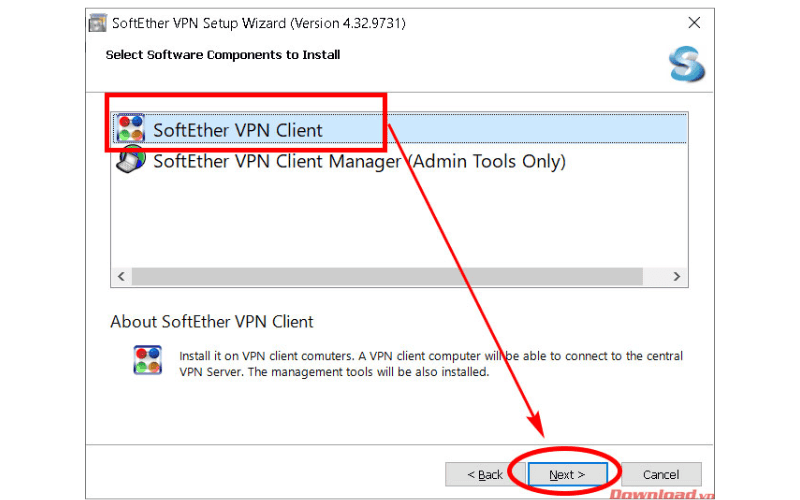
Guide to using VPN Gate Public VPN Relay Servers.
Here’s a step-by-step guide to using VPN Gate Public VPN Relay Servers:
Requirements:
- A device with VPN support.
- A VPN client software (such as OpenVPN, L2TP/IPsec, or SoftEther VPN).
- Access to the list of VPN Gate servers (available on the VPN Gate website).
Steps:
- Install VPN Client Software:
- Download and install compatible VPN client software on your device. If you choose SoftEther VPN, you can download it from the SoftEther website.
- Download the VPN Gate Server List:
- Visit the VPN Gate website at http://www.vpngate.net/en/. Here, you can find a list of active Public VPN Relay Servers. The list is updated in real time and provides information such as the server’s country, IP address, and number of sessions.
- Select a VPN Gate Server:
- Choose a server from the list provided on the website. Consider factors such as the server’s country (to bypass regional restrictions) and the current number of connections (a lower number might indicate less load and potentially higher speed).
- Configure the VPN Client:
- Configure your VPN client with the information of the selected server. If you’re using OpenVPN, you will likely need to download a configuration file (.ovpn) from the VPN Gate server list. For SoftEther, you will configure it directly through the client software using the provided IP address and other required settings.
- Connect to the VPN:
- Once configured, connect to the VPN through your client software. Please verify your connection by checking your IP address via an online service like https://www.whatismyip.com to ensure it has changed to the server’s location.
Additional tips:
- Regularly update the server list from the VPN Gate website, as the availability and performance of free servers can change frequently.
- If you experience slow connection speeds, try switching to a different server with fewer loads or a server located closer to your actual location.
- Be aware of the security implications and consider using additional security measures, such as firewalls and anti-malware tools, while connected to a public VPN.
Using VPN Gate is a practical option for those seeking free VPN access, particularly for occasional use or when other VPN services are not feasible.
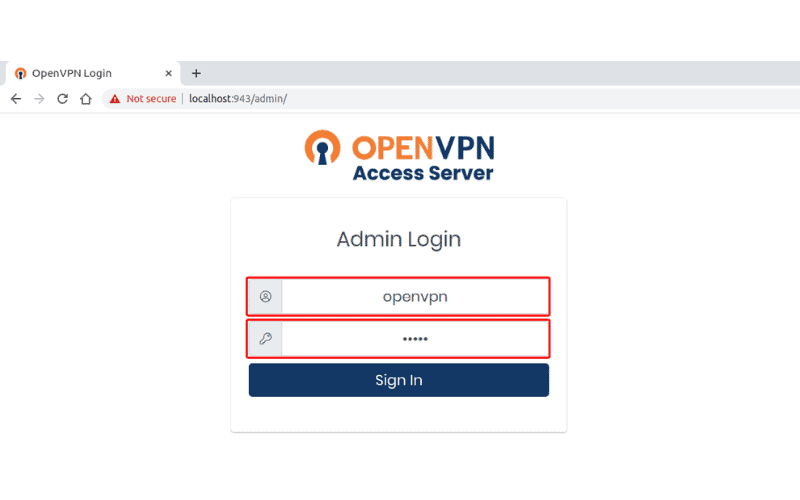
VPN Gate server list
Here’s an overview of the different types of servers offered by VPN Gate, each supporting different VPN protocols:
1.OpenVPN Server
- Protocol: Utilizes the popular and secure OpenVPN protocol.
- Compatibility: Compatible with various VPN client software available for multiple platforms, including Windows, macOS, Linux, iOS, and Android.
- Features: Offers strong encryption and high flexibility in network configuration, making it a preferred choice for security-conscious users.
2.L2TP/IPsec Server
- Protocol: The secure L2TP/IPsec protocol is widely supported.
- Compatibility: It requires compatible VPN client software, typically built into most operating systems, making it easy to set up without additional downloads.
- Features: Provides strong encryption and is considered highly secure. It is beneficial for devices where OpenVPN is not supported.
3.SoftEther VPN Server
- Protocol: It uses the free and open-source SoftEther VPN protocol, known for its high performance and support for multiple VPN protocols.
- Compatibility: It requires SoftEther VPN client software, which is available for download for various operating systems.
- Features: Offers excellent speed and numerous advanced features, such as SSL-VPN tunneling on HTTPS to pass through NATs and firewalls, dynamic DNS, and more.
Each server type has advantages and may suit different user needs depending on the device, desired security level, and specific use case scenarios. Users can choose based on speed, compatibility, and ease of setup requirements.
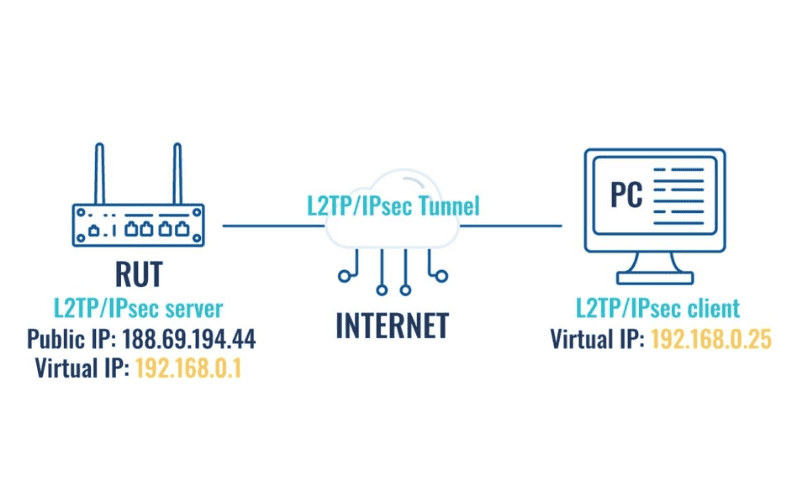
Guide to configuring VPN gate with various client software.
Here’s a general guide on configuring VPN Gate with different types of VPN client software, focusing on the most common types: OpenVPN, L2TP/IPsec, and SoftEther VPN. The configuration process varies depending on the client software you choose to use.
Configuring OpenVPN with VPN Gate
- Download the OpenVPN Client:
- Install OpenVPN client software on your device. It’s available for multiple operating systems like Windows, macOS, Linux, iOS, and Android.
- Download the Configuration Files:
- Visit the VPN Gate website and download the OpenVPN configuration files (.ovpn) for the server you wish to connect to.
- Load the Configuration File:
- Open your OpenVPN client and import the downloaded .ovpn file. This file contains all the necessary configurations and keys.
- Connect:
- After importing the configuration, connect to the VPN. You may need to accept trust certificates.
Configuring L2TP/IPsec with VPN Gate
- Built-in VPN Client:
- Most operating systems (Windows, macOS, iOS, Android) have built-in support for L2TP/IPsec. No additional software installation is required.
- Server Settings:
- Go to your device’s VPN settings and create a new VPN profile.
- Enter the server address and your username and password as provided by the VPN Gate project.
- Connect:
- Enable the VPN connection through your device settings. Ensure that IPsec or L2TP/IPsec is selected as the protocol.
Configuring SoftEther VPN with VPN Gate
- Download SoftEther VPN Client:
- Download and install the SoftEther VPN Client from the SoftEther Project website.
- Add a VPN Connection:
- Run the SoftEther VPN Client Manager and create a new Virtual Network Adapter.
- Click “Add VPN Connection” and configure the properties with the server address and your credentials as listed on the VPN Gate website.
- Choose Protocol:
- SoftEther supports multiple protocols. Choose one based on the server details you selected from VPN Gate.
- Connect:
- Connect using the created VPN profile. Check your connection status in the SoftEther VPN Client Manager.
Additional Tips
- Connection Verification: After connecting, use an online service like http://www.whatismyip.com to verify that your IP address has changed to the server’s location.
- Security Check: Always ensure your firewall and antivirus are active when using public VPN servers to enhance your security.
- Troubleshooting: If you experience connectivity issues, try switching to another server or protocol, as some servers may be temporarily down or overloaded.
These general steps should help you set up VPN Gate using popular VPN protocols on most devices. Adjustments might be necessary based on specific device settings or software versions.

Answering common questions about VPN Gate Public VPN Relay Servers
Can I use VPN Gate to bypass internet censorship?
Yes, VPN Gate is often used to bypass governmental restrictions and censorship. By connecting to a VPN server located in a country with fewer internet restrictions, users can access content that might be blocked in their own country.
Is VPN Gate free?
Yes, VPN Gate is entirely free. The service is maintained by volunteers who offer their home or work computers as servers.
How do I find a server on VPN Gate?
The VPN Gate website has a list of available servers. This list is updated in real time and includes details such as the server’s country, current load, and supported protocols.

How can I trust the volunteers running the servers?
Since volunteers operate the servers, there is always a level of risk involved. The VPN Gate project tries to monitor the servers to avoid malicious activity, but users should know that 100% security cannot be guaranteed. It’s advisable to avoid transmitting sensitive information over connections you’re unsure about.
Does VPN Gate keep logs?
VPN Gate’s official policy is not to keep logs of user activities. However, since independent volunteers manage the servers, some might keep logs. The VPN Gate website usually lists information regarding each server’s logging policy.
Can I use VPN Gate on my mobile device?
Yes, VPN Gate can be used on mobile devices that support the VPN protocols available through the service. You can set up connections manually or use compatible third-party VPN clients that support protocols like L2TP/IPsec or OpenVPN.
In conclusion, offering free service and impressive connection stability and speed, VPN Gate Public VPN Relay Servers are the top choice for those who want to experience a safer and more unrestricted internet. Experience and explore it today to safeguard and optimize your browsing experience! Visit the Proxy Rotating website to explore more knowledge!
>>> See more:
Vpn route based vs policy based
With vpn connected no internet