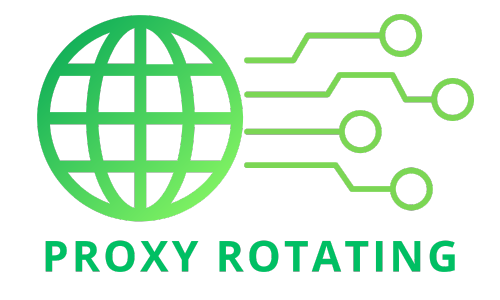In the rapidly evolving digital world, VPNs have become an indispensable tool for internet users. VPN Website Browsers are gaining popularity, offering users a safer and more private web browsing experience. In this article, Proxy Rotating will delve deeper into VPN Website Browsers, exploring their outstanding benefits, such as data security, access to geo-restricted content, and their pros and cons. But that’s not all; the article will also introduce you to the top 5 most widespread and trusted VPN Website Browsers in the market today. From there, you can easily select a quality, reliable product to protect your personal information and enjoy a safer internet experience. Join us in this article to explore and discover more!
What is a VPN web browser?
A VPN web browser directly incorporates a Virtual Private Network (VPN) service into its interface. This integration allows users to easily activate and use VPN features such as encrypting their internet traffic and masking their IP address, all within the browser environment. This setup simplifies securing online activities and enhances user privacy without needing separate VPN applications or extensions.

Benefits of a VPN Website Browser
A VPN website browser offers several key benefits that enhance the internet experience by focusing on security, access, and performance:
Online security and privacy: VPN website browsers encrypt your internet traffic, which protects your data from hackers, especially on unsecured public Wi-Fi networks. This encryption also helps conceal your browsing activities and personal information from ISPs and third-party trackers, significantly enhancing online privacy.
Unblocking restricted content: VPN web browsers enable you to bypass regional restrictions and access a broader range of content, including websites, streaming services, and media that may not be available in your country. By routing your internet connection through servers in different geographic locations, VPN web browsers enable you to bypass regional restrictions and access a broader range of content.
Enhanced browsing speed: Some VPN website browsers can improve browsing speeds by bypassing ISP throttling. ISP throttling often occurs when your Internet Service Provider slows down your Internet speed based on your activities. By using a VPN, your online activity is encrypted, making it difficult for ISPs to detect and throttle your usage, which can lead to faster overall speeds.
Bypassing Internet censorship: VPN website browsers are particularly useful in regions with strict Internet censorship. They allow users to access the internet by avoiding government blocks and filters, providing an essential tool for freedom of information and speech.
These benefits make Online VPN website browsers valuable for anyone looking to improve their online security, bypass censorship, and access a broader array of content globally.

Disadvantages of a VPN Website Browser
Using a VPN website browser comes with certain disadvantages compared to dedicated VPN services:
Speed may be slower than a dedicated VPN: VPN website browsers sometimes offer slower internet speeds than standalone VPN applications. This is due to the overhead of running VPN services within the browser environment and potentially less optimized server networks.
Data capacity may be limited: Many VPN website browsers offer free services, often with data usage limits. These limits can restrict how much you can browse or stream, making the service less suitable for data-intensive activities like watching high-definition videos or large downloads.
Features may be more restricted: Online VPN website browsers generally provide basic VPN functionalities and lack advanced features in full VPN clients. These can include detailed server selection, advanced encryption options, kill switches (which prevent data leaks if the VPN connection fails), and support for specific protocols that enhance security and speed.
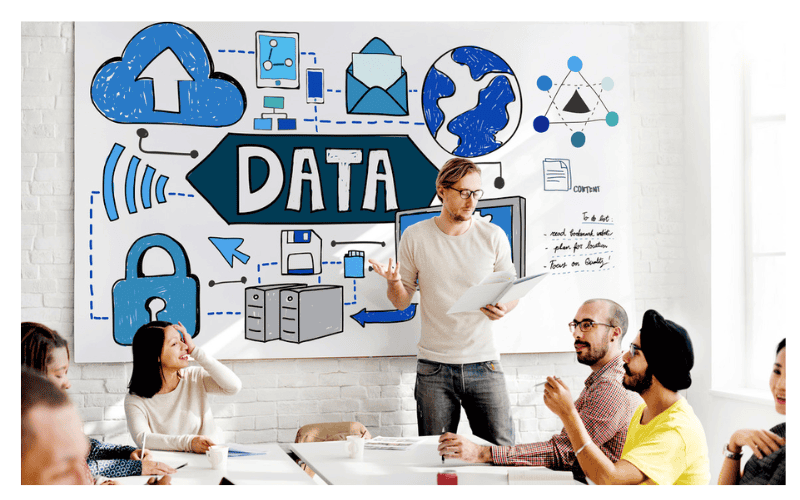
Popular VPN Website Browsers
Here’s an overview of some popular online VPN website browsers that offer integrated VPN services to enhance security, privacy, and access to global content:
- Opera VPN: Integrated within the Opera browser, this free VPN requires no subscription and allows users to choose from several virtual locations. It’s known for its ease of use and seamless integration, providing basic VPN functionalities directly within the browser environment.
- Hide. Me VPN: While primarily known for its standalone VPN service, Hide. Me also offers a browser extension for Chrome and Firefox, which provides quick and easy access to VPN features, including IP masking and data encryption.
- Windscribe VPN: This service includes a browser extension for Chrome, Firefox, and Opera. Its free version is notable for its generous data allowance and robust security features, including ad-blocking and tracker-blocking.
- ProtonVPN: Known for its strong focus on security and privacy, ProtonVPN offers easy-to-use browser extensions that provide secure browsing with solid encryption. It’s highly regarded for its no-logs policy and transparency.
- ZenMate VPN: ZenMate provides browser extensions for Chrome, Firefox, and Opera, offering features like intelligent location switching and malware blocking. It’s famous for its simple interface and effective unblocking of geo-restricted content.
These online VPN website browsers enhance user privacy and security by encrypting internet traffic and allowing users to surf the web as if they are located in different regions. Thus, they overcome geo-blocks and maintain anonymity online.

Comparing various VPN website browsers
Comparing various VPN website browsers involves looking at their features, performance, security, privacy policies, and user-friendliness. Here’s a breakdown of how some popular online VPN website browsers stack up against each other:
| Characteristics | Opera VPN | Hide. me VPN | Windscribe VPN | ProtonVPN | ZenMate VPN |
| Features | Integrated directly into the Opera browser, it includes automatic blocking of trackers and an ad blocker. | It offers a standalone VPN service, browser extensions for Chrome and Firefox, and advanced security features like IP leak protection. | Browser extensions are available, with additional features such as ad blocking, tracker blocking, and firewall capabilities. | It focuses on security and privacy, with browser extensions that reflect these priorities. However, it is not as feature-rich in terms of content unblocking. | Provides browser extensions with features like intelligent locations and malware blocking. |
| Performance | Generally offers good speed for casual browsing but may be slower than dedicated VPN services. | Known for high speeds and reliability. | Offers a generous data limit in its free version and competitive speeds. | Known for stable and reliable connections, though speeds can vary depending on the server. | Generally offers good speeds suitable for streaming and downloading. |
| Security and privacy | It encrypts browser traffic and masks the user’s IP address, but it is limited to browser traffic only. It needs more transparency in logging practices. | Strong commitment to privacy with a strict no-logs policy and robust encryption methods. | Provides strong encryption and several privacy features to ensure secure and anonymous browsing. | High security with a strict no-logs policy and headquartered in Switzerland, which benefits from solid privacy laws. | Uses strong encryption, but its privacy policy indicates some logging, which might concern privacy-conscious users. |
| User experience | Very easy to use as it’s built directly into the browser; no additional installation is required. | Browser extensions are straightforward but require installing a separate extension alongside the main browser. | The extension is user-friendly, and additional features like ad blocking make it attractive for users who want more than VPN functionality. | Extensions are simple and easy to use, emphasizing privacy and security without complicating the user interface. | Very user-friendly with one-click connect and simple setting adjustments within the browser extension. |
Each VPN website browser has its strengths and weaknesses, catering to different types of users. Opera VPN and ZenMate are excellent for casual users who need basic VPN functionalities integrated into the browser. In contrast, Hide. Windscribe and I offer more robust features and higher performance, which are suitable for users who prioritize security, privacy, and versatility. ProtonVPN is ideal for users who prioritize privacy above all else. When choosing a VPN browser extension, consider your specific needs regarding security, privacy, speed, and additional features like ad blocking and data limits.
How to use a VPN Website Browser
Using an online VPN website browser is a straightforward process that allows you to browse the internet securely and privately. Here’s how to use a VPN website browser:
- Choose a reputable VPN website Browser: First, select a reliable browser with the necessary features and security protocols.
- Visit the VPN Website: Open your preferred web browser and navigate to the official website of your chosen VPN service.
- Sign up and create an account: Register for an account by providing the required information. Some VPN services offer free trials or limited free versions, while others require a subscription fee.
- Download and install: Follow the on-screen instructions to download and install the VPN browser extension or software on your device.
- Launch the VPN: Open the VPN website browser and log in using your credentials.
- Select a server location: The VPN service lists server locations. Selecting a location masks your IP address and encrypts your internet traffic, enhancing privacy and security.
- Browse anonymously: Once connected, you can browse the internet, access blocked content, and bypass geographical restrictions.
- Disconnect when not needed: Remember to disconnect from the VPN to restore your regular internet connection speed when you’re done browsing.
- Update regularly: Keep your VPN website browser updated to ensure you have the latest security features and improvements.
By following these steps, you can effectively use a VPN website browser to protect your online activities, access restricted content, and maintain your privacy while browsing the internet.
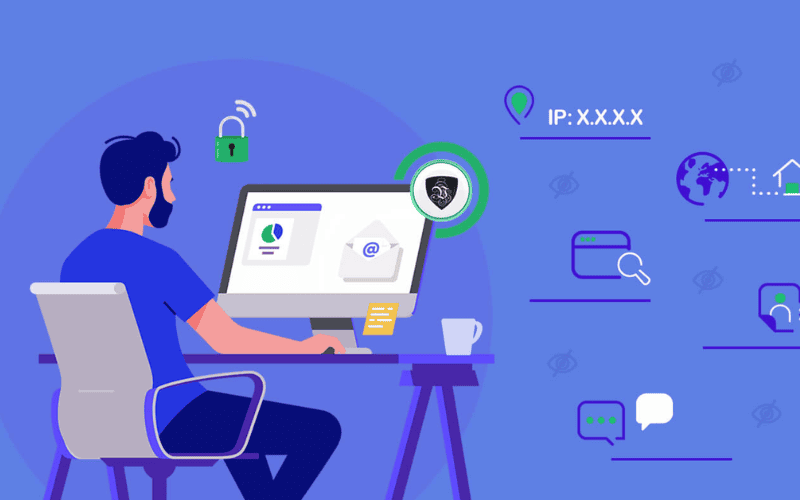
How do you choose the best browsers with built-in VPNs?
To choose the best browsers with built-in VPN for you, consider the following factors:
- Good Browser Functionality: Ensure the browser is user-friendly and does not limit your browsing capabilities.
- Free VPN with Easy Access: Opt for a browser with a free VPN that is easy to activate and does not require registration.
- Encryption and Traffic Protection: Choose a browser that encrypts traffic to and from the browser, providing a secure connection.
- Good Privacy Policy: Select a browser with a privacy policy that does not collect user data and adheres to a zero-logs policy.
- Multiple Virtual Locations: Consider a browser that offers numerous virtual locations to access different IP addresses.
- Speed and Performance: Evaluate the browser’s speed and performance, especially for streaming and online gaming tasks.
- Data Limits and Costs: Check for any data limits or additional costs for features like unblocking streaming sites.
- Compatibility and Device Support: Ensure the browser is compatible with your device and operating system.
- Customer Support and Community: For additional help, look for browsers with good customer support and an active user community.
Considering these factors, you can select a browser with a built-in VPN that best fits your needs and preferences.

Is a VPN website browser safe?
A VPN website browser can be safe if it comes from a reputable provider and uses robust security measures. Here are key factors determining its safety:
- Reputation of the Provider: Choose VPNs with a proven track record and positive reviews.
- Strong Encryption: Look for browsers that use advanced encryption like AES-256 to secure your data.
- Privacy Policy: Ensure the VPN has a strict no-logs policy to protect your personal information.
- Security Features: Additional features such as a kill switch and DNS leak protection enhance safety.
- Jurisdiction: Opt for VPNs based in countries with strong privacy laws.
While VPN website browsers offer convenient privacy and security for browser traffic, they don’t protect other data on your device. For comprehensive coverage, consider a complete VPN application.
Is a VPN website browser right for you?
Whether a VPN website browser is right depends on your needs and what you expect from your online security and privacy tools. Here’s how to determine if it’s a suitable option:
When a VPN website browser might be right for you:
- Basic privacy needs: A VPN web browser can be an efficient solution if you primarily need to encrypt your browsing to enhance privacy and secure your data against prying eyes on public wi-fi.
- Ease of use: For those who prefer not to deal with separate software installations, a VPN web browser offers a straightforward, user-friendly way to gain VPN benefits directly within your browser.
- Light browsing and streaming: The VPN web browser should suffice if your online activities are mostly confined to browsing and streaming content that isn’t heavily restricted or doesn’t require high-speed data transfers.
When you might need a dedicated VPN instead:
- Comprehensive security: If you need to secure not just your browser traffic but all internet traffic from your device, including other apps like email clients, gaming platforms, or professional tools, a dedicated VPN application is necessary.
- Advanced features: Dedicated VPNs often provide additional features like kill switches (which protect data if your connection drops), advanced encryption options, and the ability to handle high-speed activities like gaming or large downloads.
- Heavy geo-restrictions: For users looking to bypass aggressive geo-restrictions—such as those found in countries with strict internet censorship—a more robust VPN with various server options and specialized technologies might be required.

A VPN website browser is excellent for casual users seeking simplicity and essential protection. However, investing in a dedicated VPN service would be more appropriate for those needing high performance, extensive coverage, and advanced security features across multiple applications.
In conclusion, Proxy Rotation has been discussed in VPN Website Browsers. Please visit the Proxy Rotation website, https://proxyrotating.com, for more helpful information.
>>> See more:
A vpn service can be used for secure